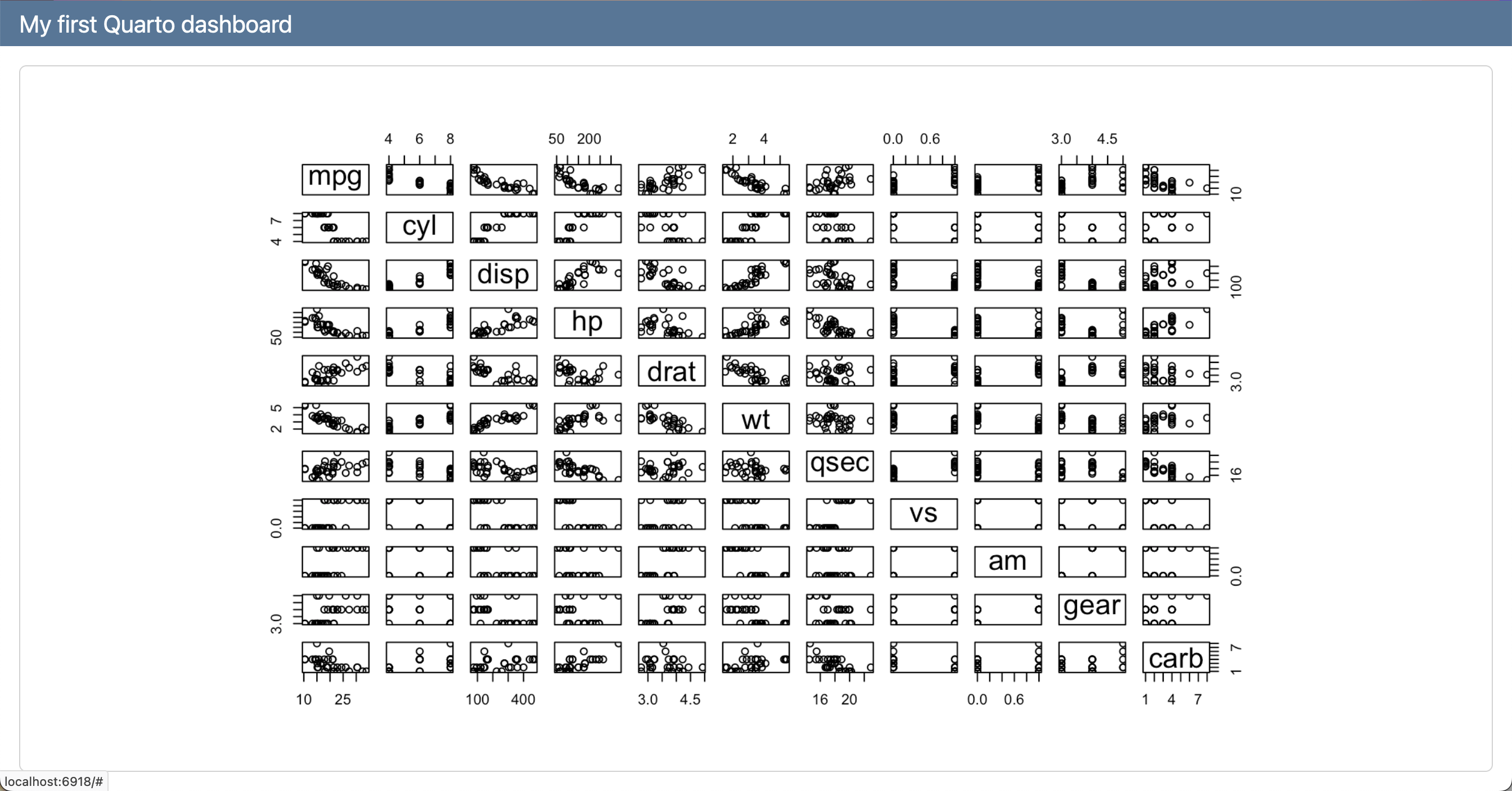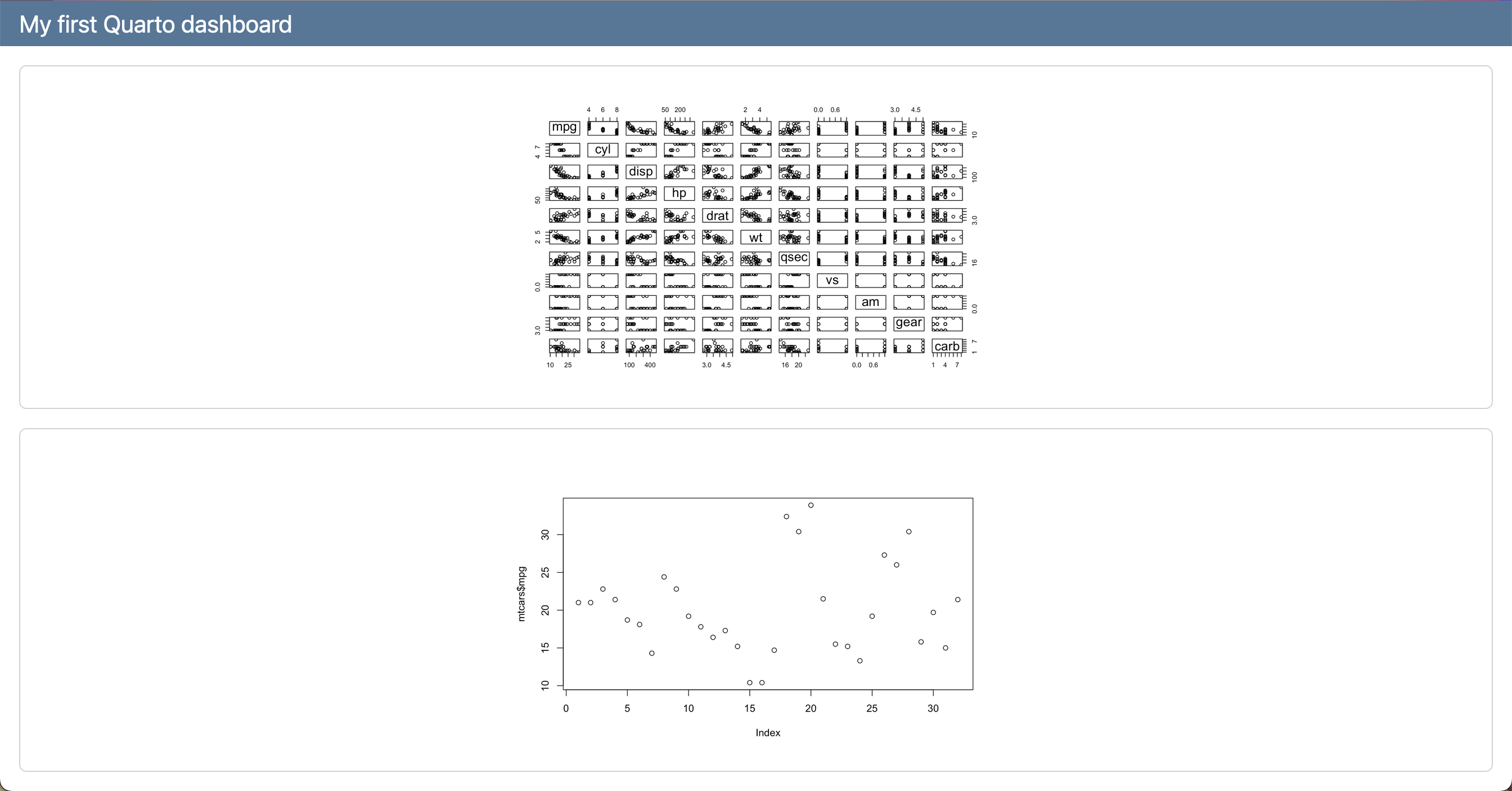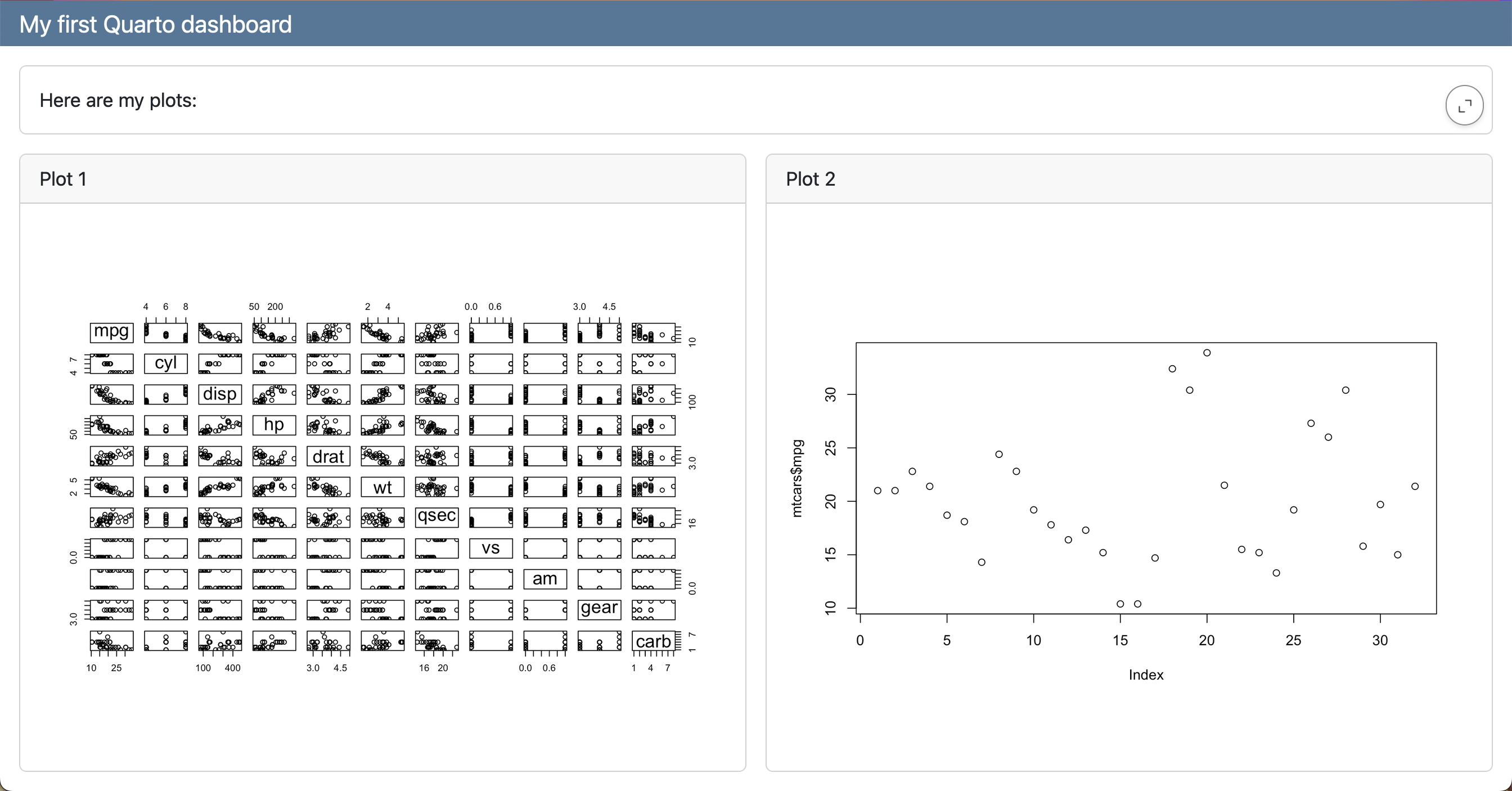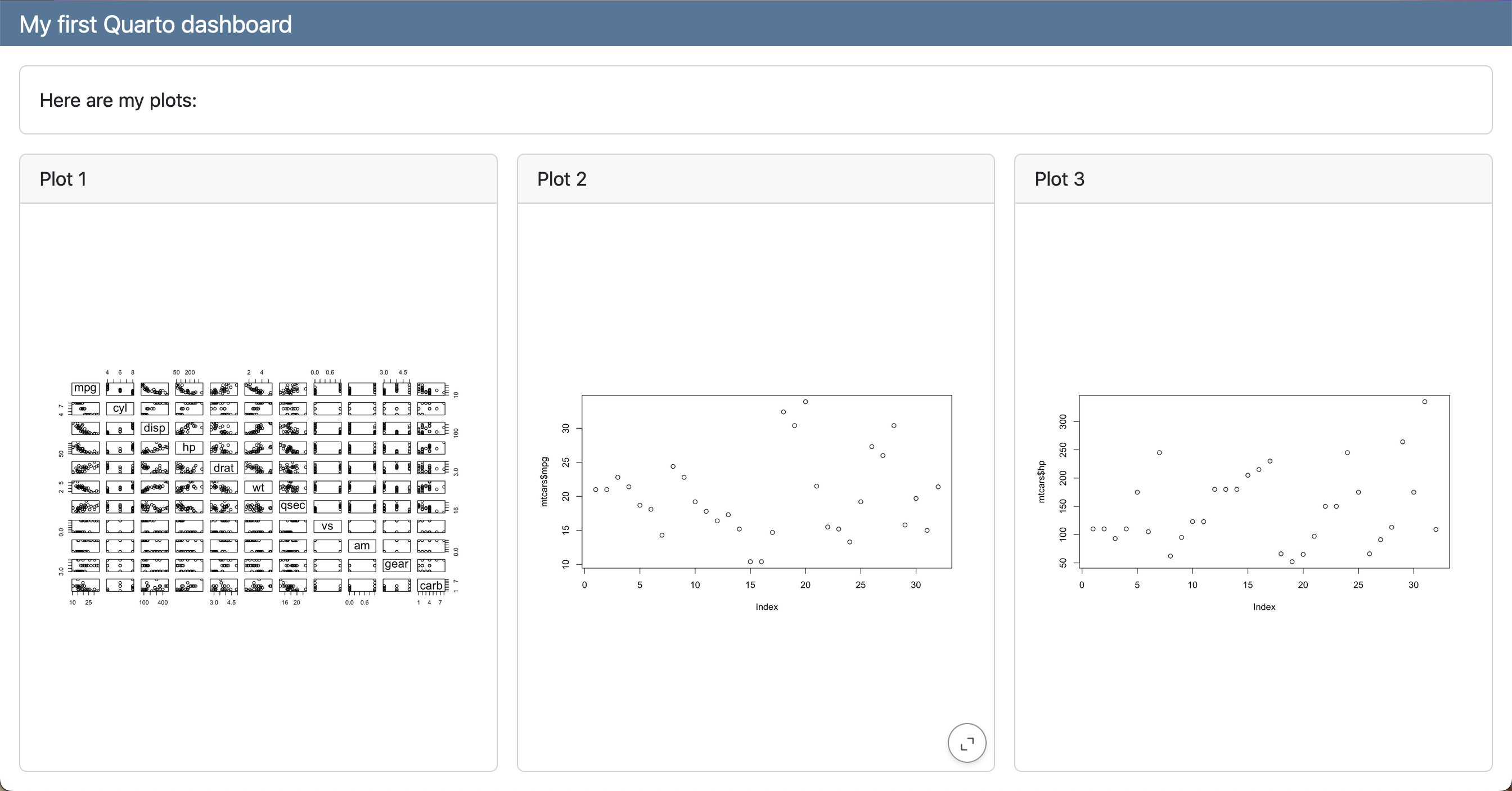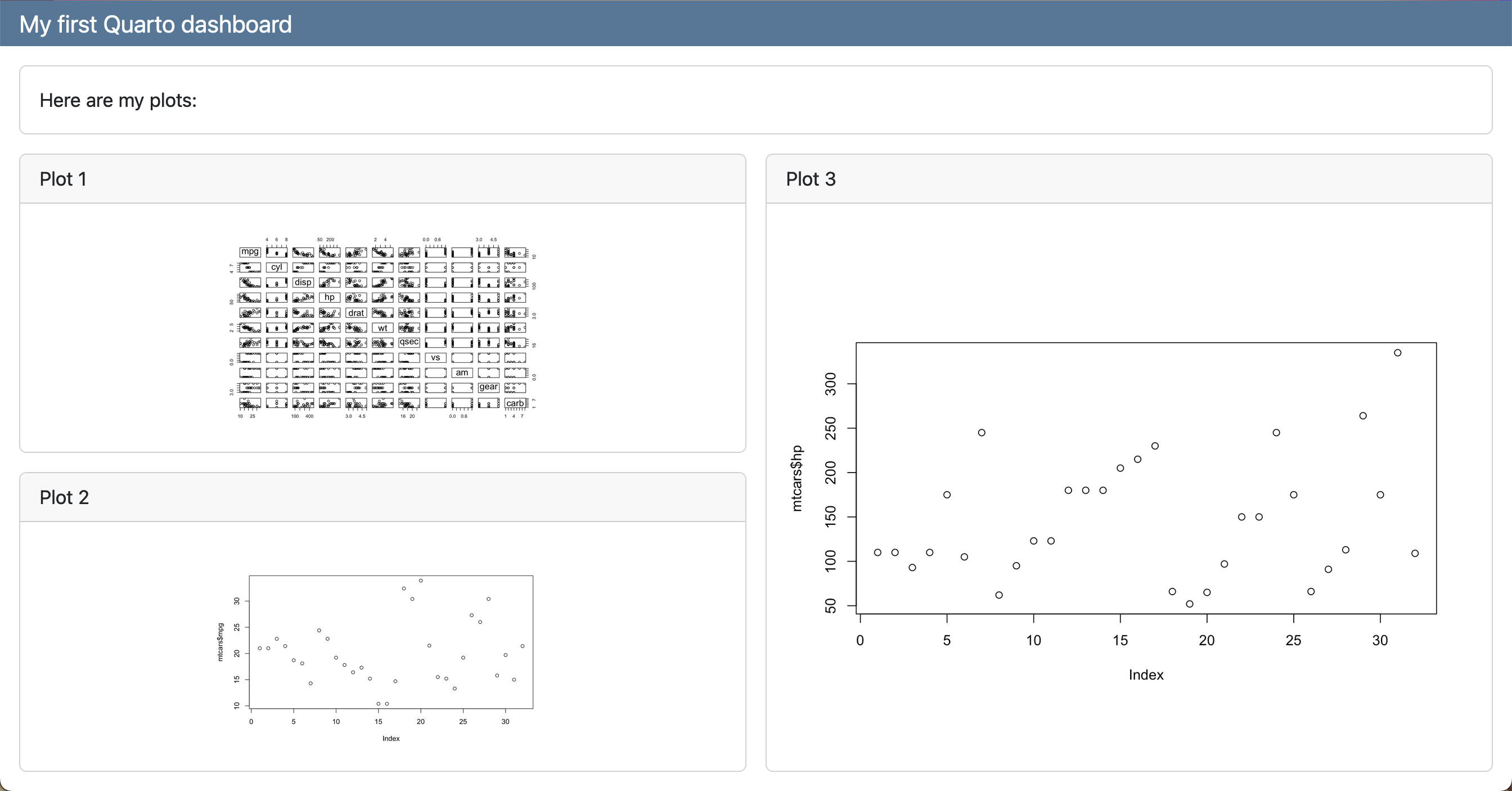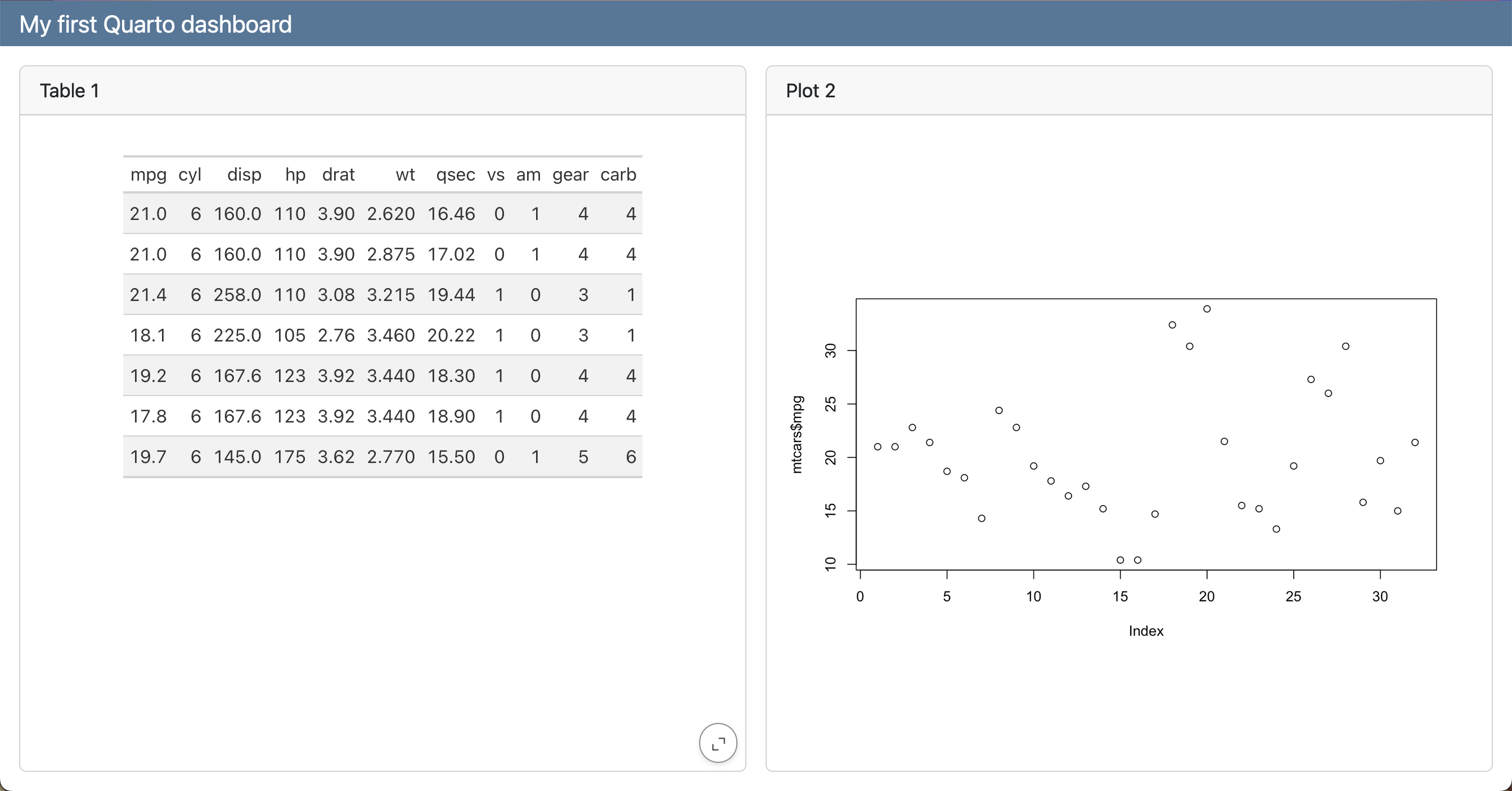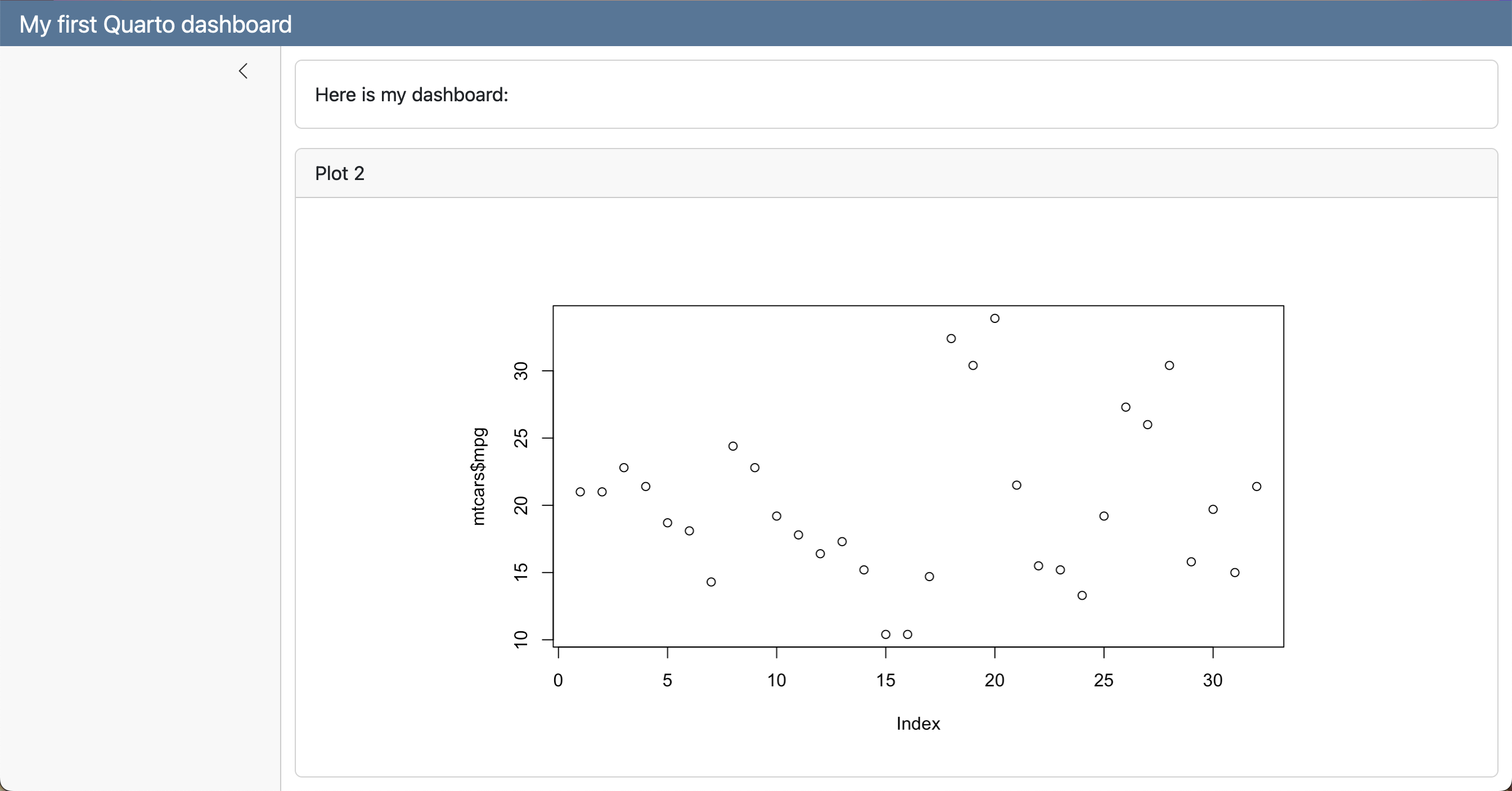Quarto Dashboards
Hi!
My name is Isabella Velásquez.
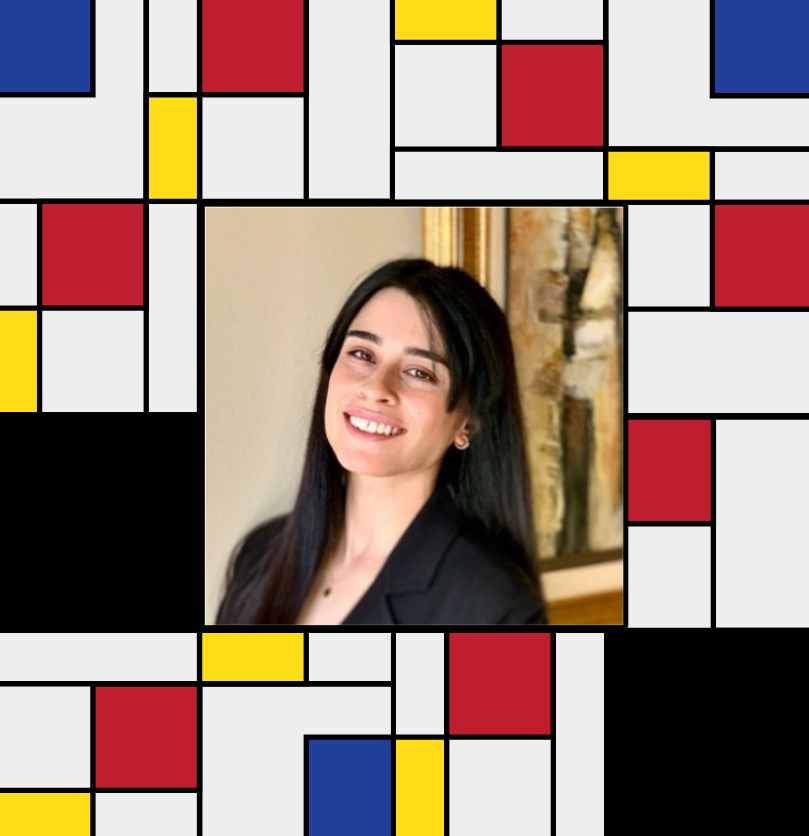
(Quick) Intro to Quarto
(Quick) Intro to Quarto
Quarto Dashboards
Dashboard Basics
Layout Options
Data Display
Inputs
Interactivity
Theming
Deployment
Wrap Up
What is Quarto?
Quarto® is an
open-source
technical
content creation system.
- Create documents in your favorite editor
- Create dynamic content with Python, R, Julia, and Observable
- Publish technical content in HTML, PDF, MS Word, and more
- Share technical content by publishing to Posit Connect, Confluence, or other publishing systems
Why Quarto?
- Multilingual and independent of computational systems
- Shared expression for core features
- Enable “single-source publishing” — create Word, PDFs, HTML, etc. from one source
How does Quarto work?
---
title: "ggplot2 demo"
format:
html:
code-fold: true
---
## Meet Quarto
Quarto enables you to weave together content and executable code into a finished document. To learn more about Quarto see <https://quarto.org>.
```{r}
#| label: plot-penguins
#| echo: false
#| message: false
#| warning: false
library(tidyverse)
library(palmerpenguins)
ggplot(penguins,
aes(x = flipper_length_mm, y = bill_length_mm)) +
geom_point(aes(color = species, shape = species)) +
scale_color_manual(values = c("darkorange","purple","cyan4")) +
labs(
title = "Flipper and bill length",
subtitle = "Dimensions for penguins at Palmer Station LTER",
x = "Flipper length (mm)", y = "Bill length (mm)",
color = "Penguin species", shape = "Penguin species"
) +
theme_minimal()
```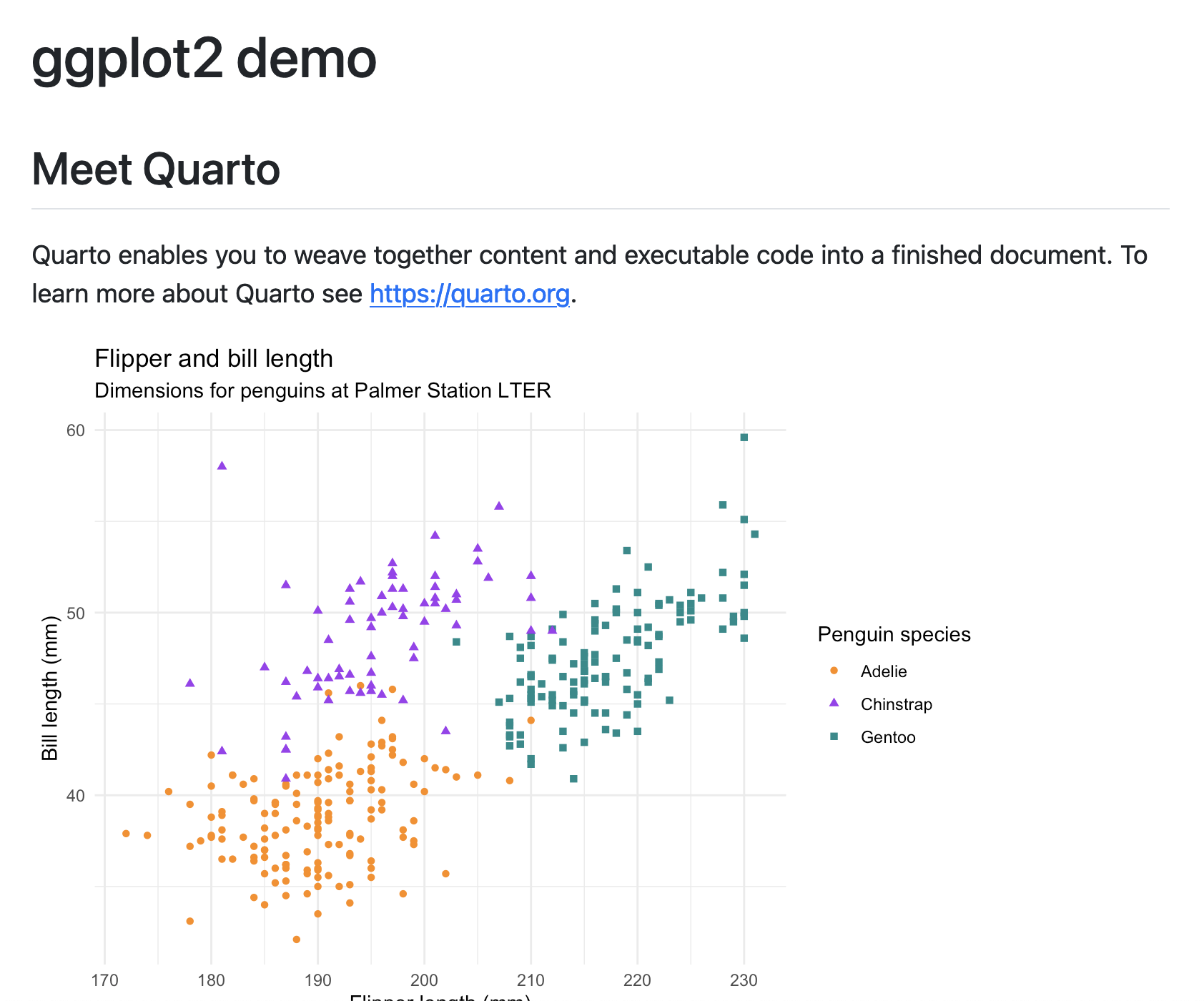
What can you build with Quarto?

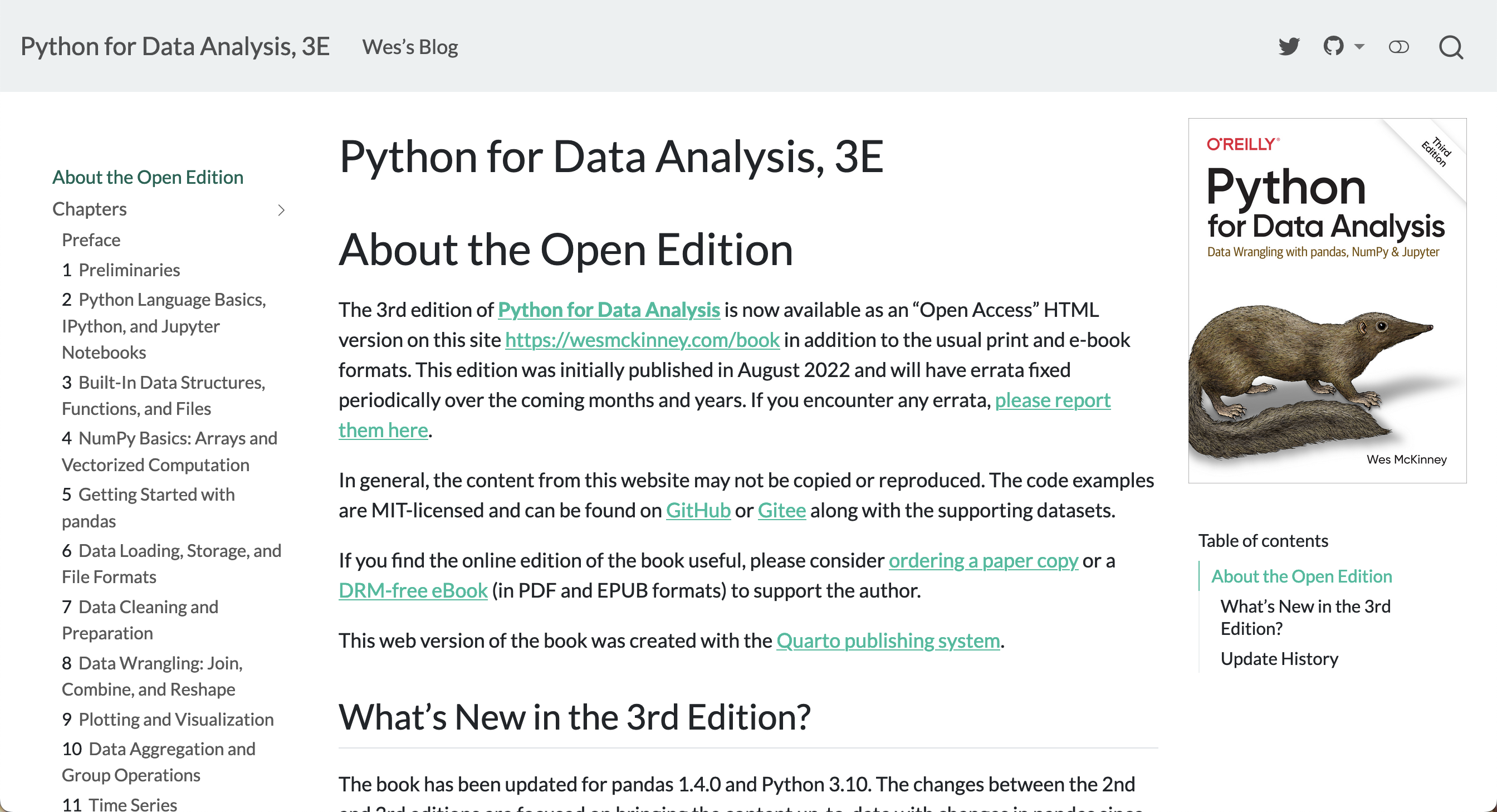
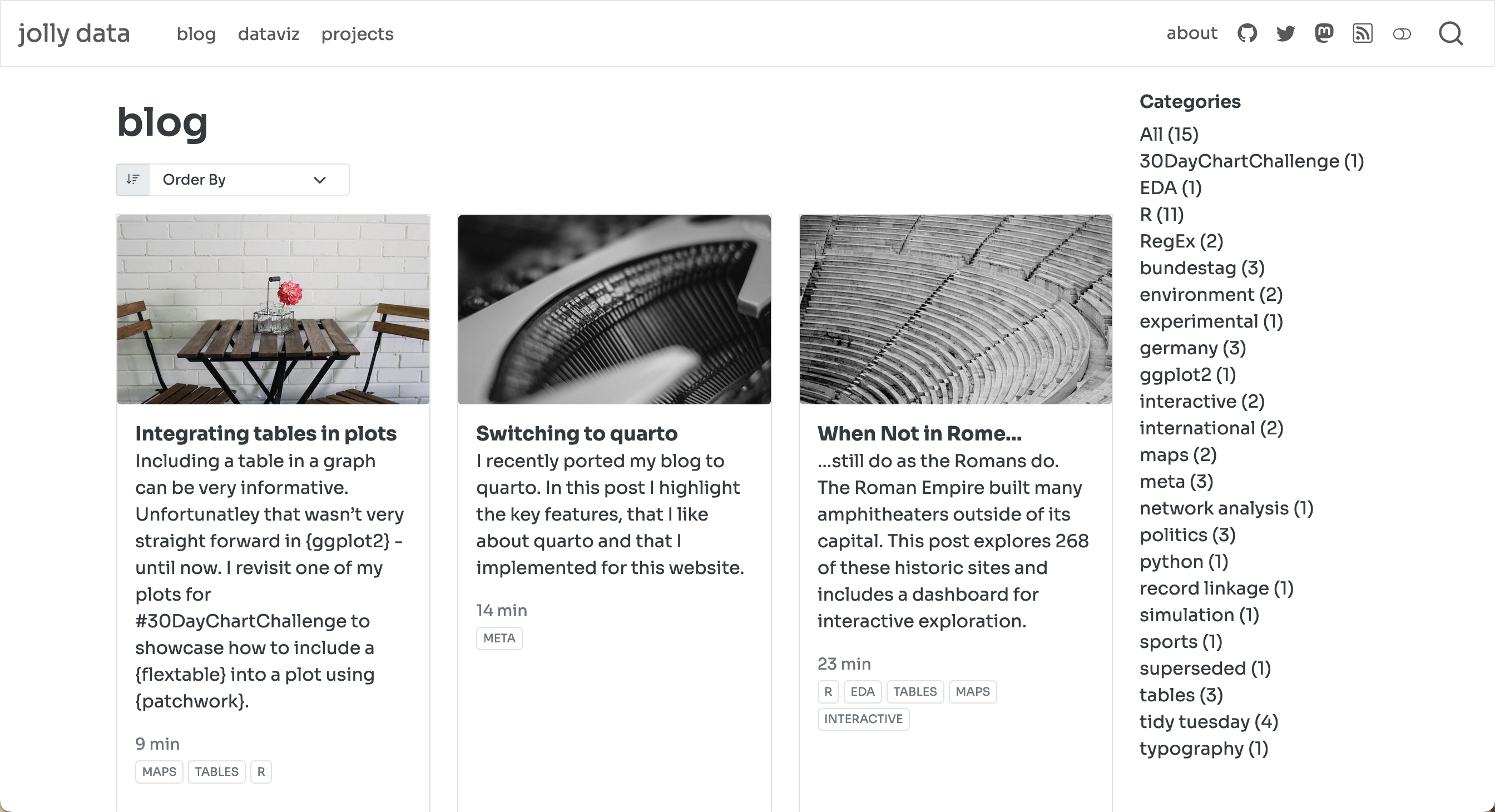
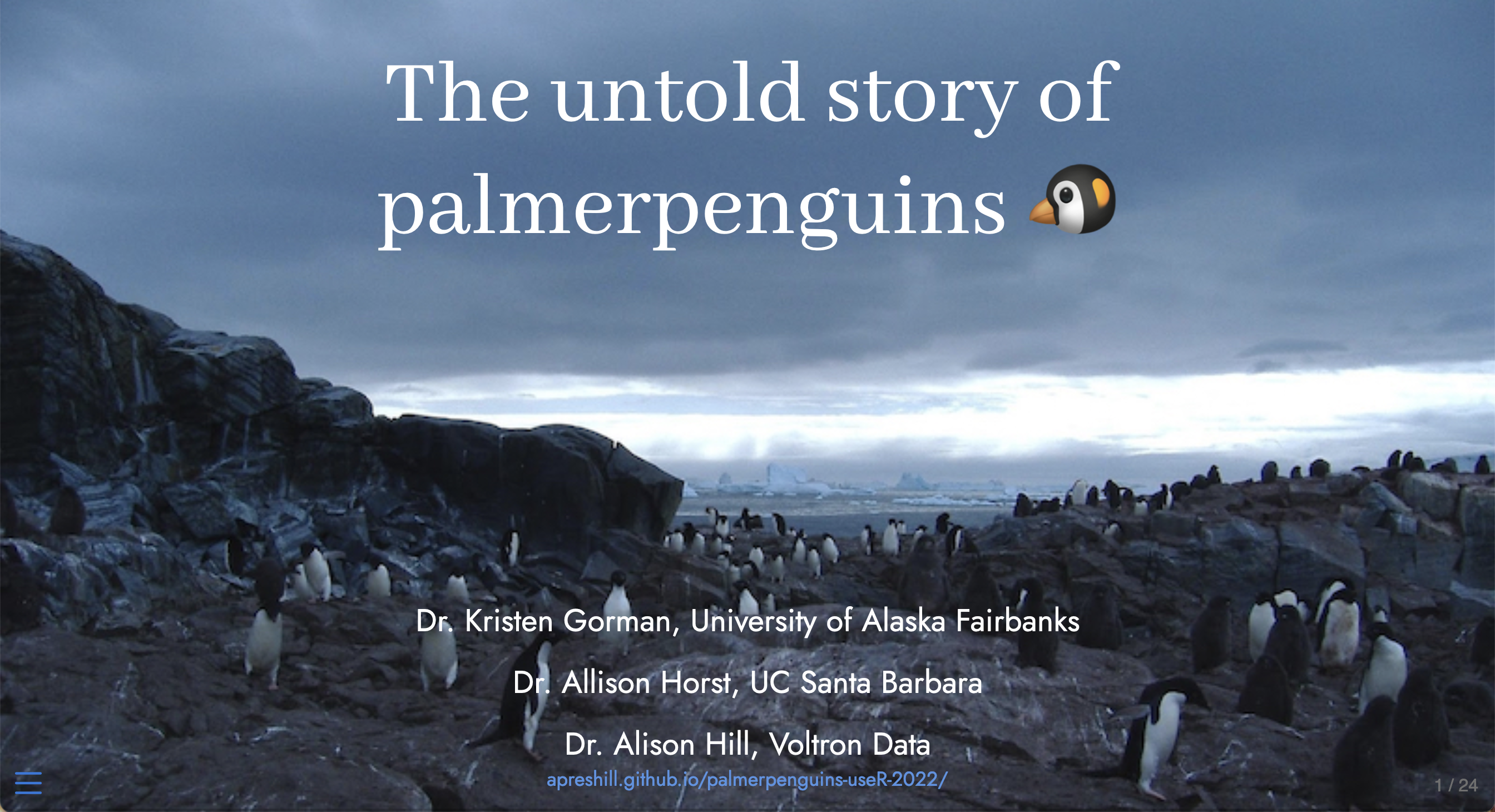
Dr. Alison Hill

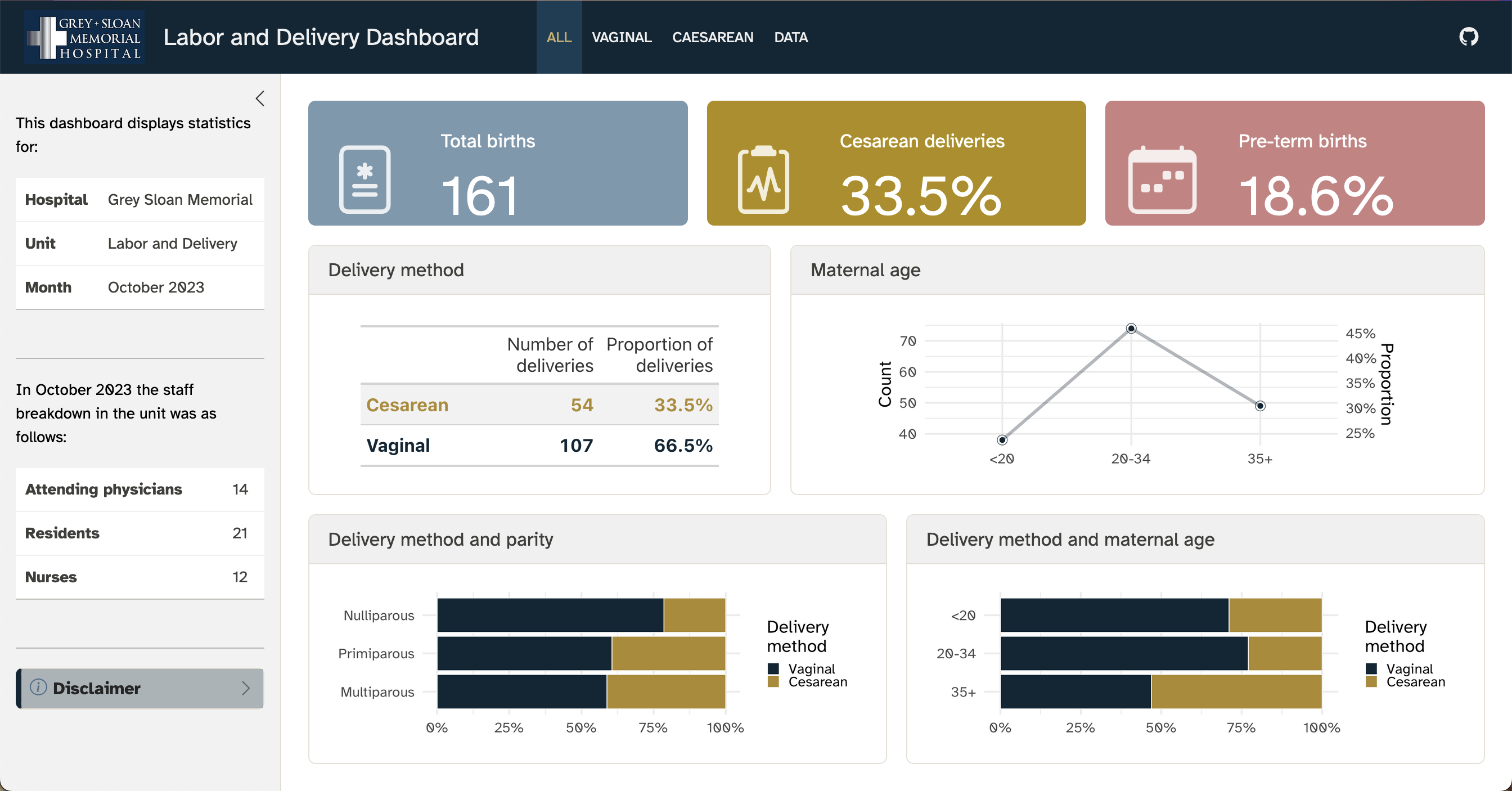
Learn more about Quarto
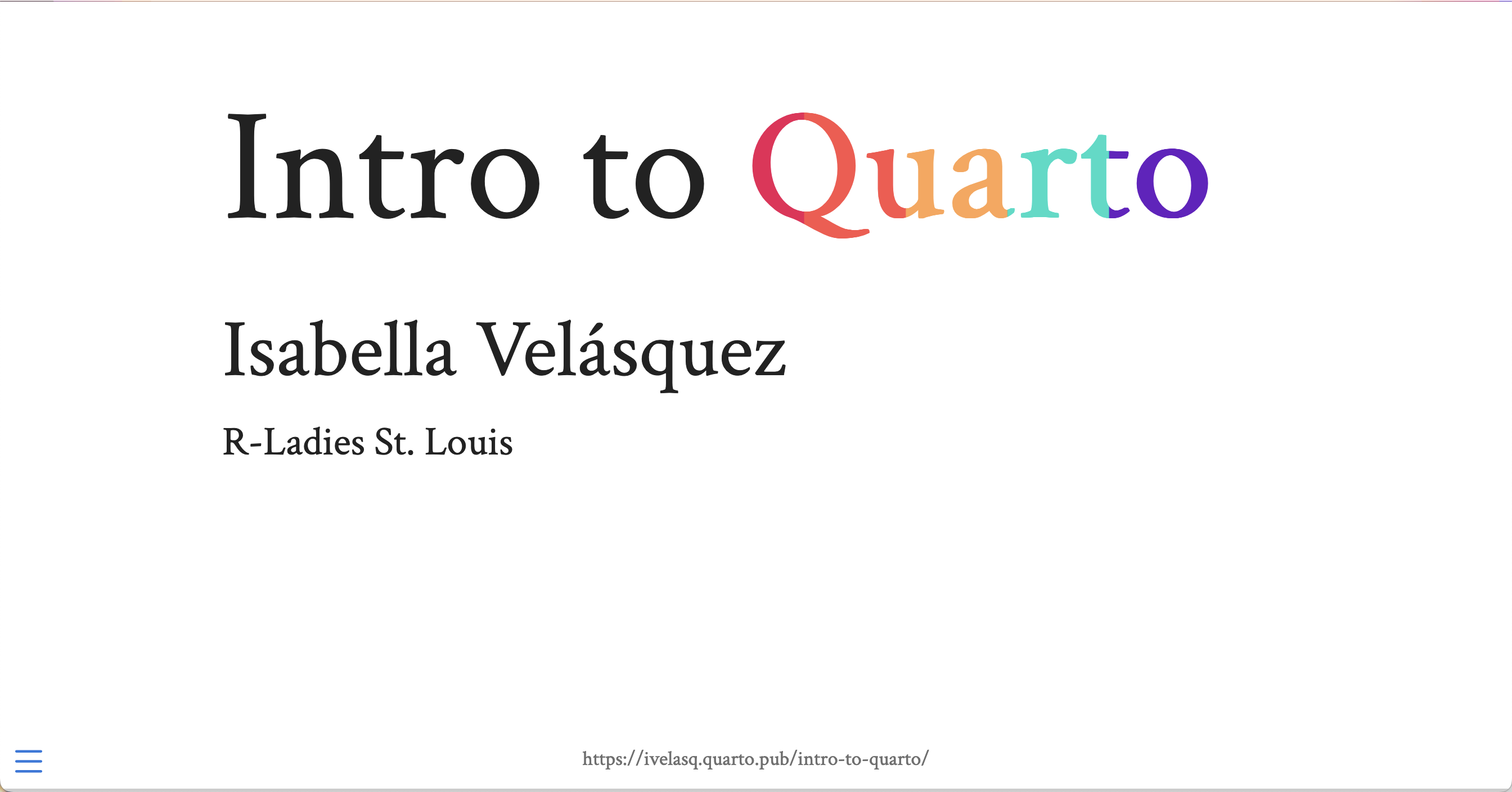
Intro to Quarto - Isabella Velásquez
Learn more about Quarto
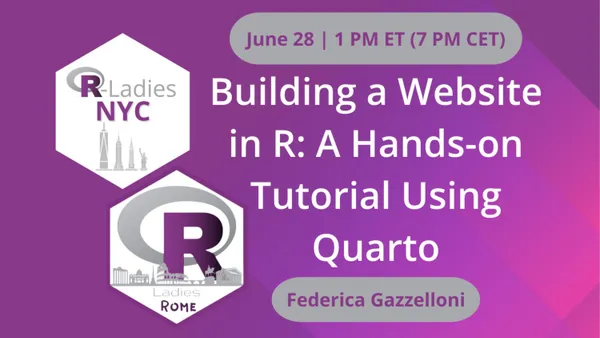
Building a Website in R - Federica Gazzelloni
Learn more about Quarto

Branded Quarto - Emil Hvitfeldt
Quarto Dashboards
(Quick) Intro to Quarto
Quarto Dashboards
Dashboard Basics
Layout Options
Data Display
Inputs
Interactivity
Theming
Deployment
Wrap Up
Quarto Dashboards
- A new output format for creating dashboards from notebooks
- Publish groups of visualizations, tables, text together
- Released in Quarto 1.4
Quarto Dashboards
Goal is to make it simple to build compelling interactive dashboards using R, Python, Julia, and Observable.

https://quarto.org/docs/dashboards/examples/
Dashboard Basics
(Quick) Intro to Quarto
Quarto Dashboards
Dashboard Basics
Layout Options
Data Display
Inputs
Interactivity
Theming
Deployment
Wrap Up
Dashboard Basics
Dashboards are composed of cards.
Dashboard Basics
Cards are arranged into rows and columns.
Dashboard Basics
Pages, tabsets, and sidebars allow for more advanced layouts.
Start from Scratch
Begin with front matter:
Start from Scratch
Add a card:
Start from Scratch
Add a card:
Start from scratch
Continue adding cards:
Start from Scratch
Add a title to your cards:
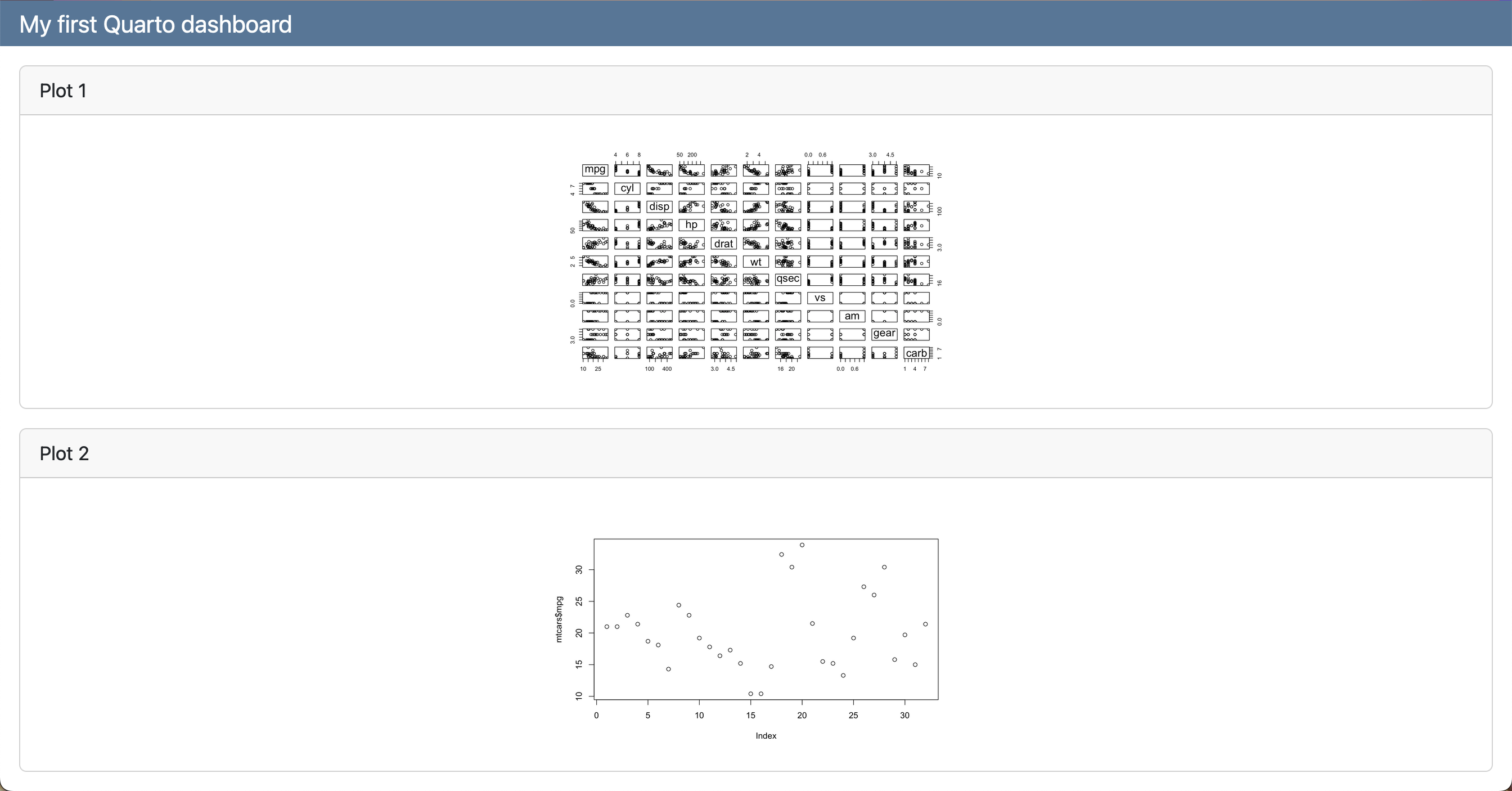
Layout Options
(Quick) Intro to Quarto
Quarto Dashboards
Dashboard Basics
Layout Options
Data Display
Inputs
Interactivity
Theming
Deployment
Wrap Up
Rows
By default, cards are laid out in rows:
Rows
By default, cards are laid out in rows:
Columns
We can change it to be columns instead:
Headings
Alternatively, we can use headings to arrange cards:
Headings
Alternatively, we can use headings to arrange cards:
Headings
Make another row with content:
Headings
Continue adding content:
Headings
We can add columns within our rows:
Tabsets
Or use tabsets to put content in different tabs:
Tabsets
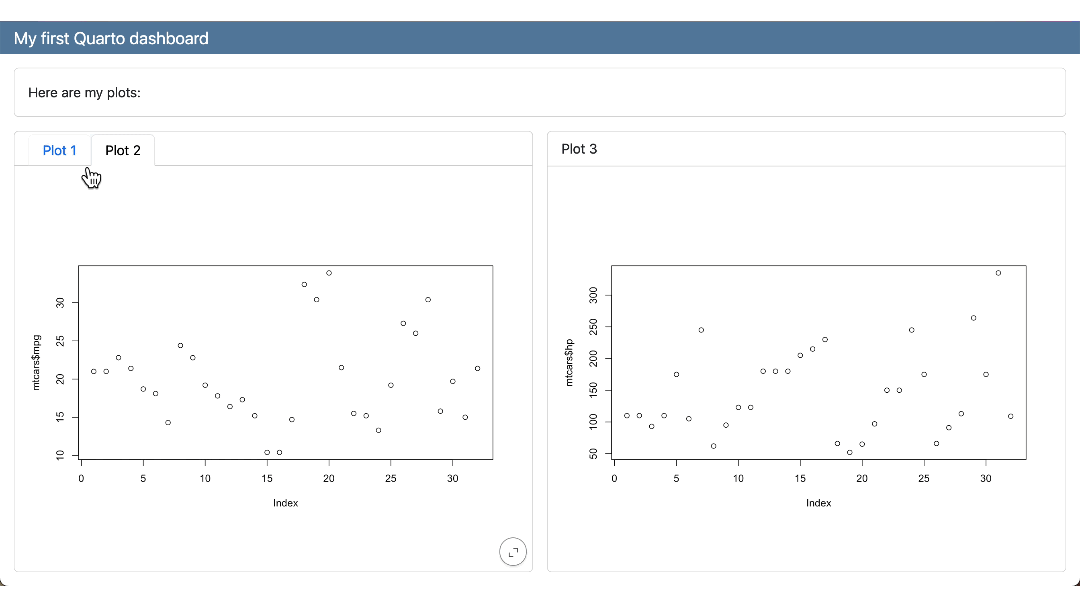
Pages
Use a Level 1 heading to create new pages:
Pages
Use a Level 1 heading to create new pages:
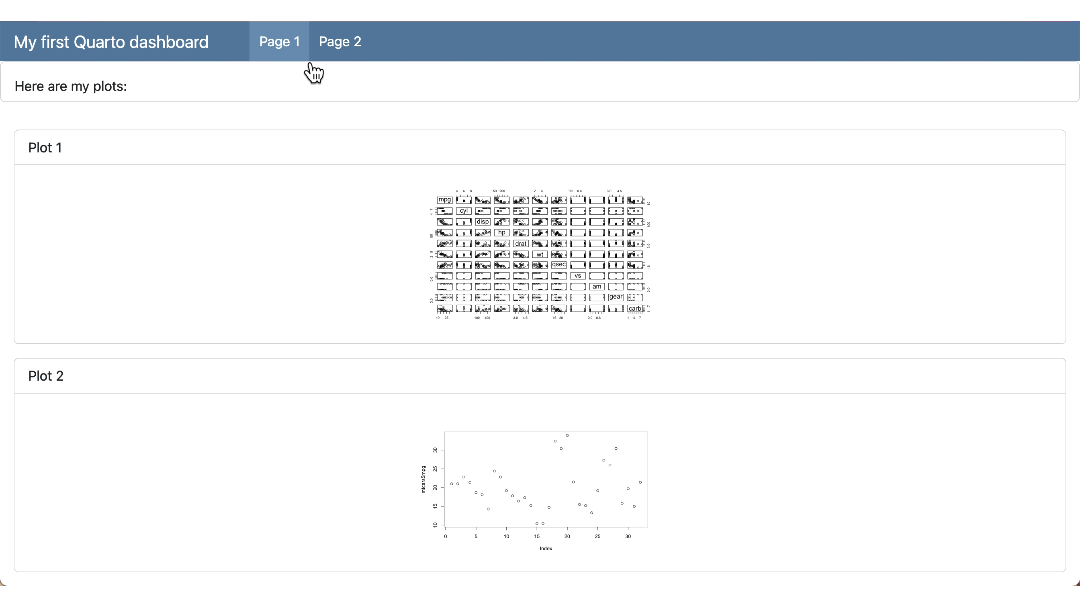
Navigation
Add a logo and buttons to your navigation bar:
dashboard.qmd
---
title: "My first Quarto dashboard"
format:
dashboard:
logo: images/car.png
nav-buttons:
- reddit
- icon: gitlab
href: https://gitlab.com/ivelasq
---
## Row
Here is my dashboard:
# Page 1
```{r}
#| title: "Plot 1"
plot(mtcars)
```
```{r}
#| title: "Plot 2"
plot(mtcars$mpg)
```
# Page 2
```{r}
#| title: "Plot 3"
plot(mtcars$hp)
```Navigation
Add a logo and buttons to your navigation bar:
dashboard.qmd
---
title: "My first Quarto dashboard"
format:
dashboard:
logo: images/car.png
nav-buttons:
- reddit
- icon: gitlab
href: https://gitlab.com/
---
## Row
Here is my dashboard:
# Page 1
```{r}
#| title: "Plot 1"
plot(mtcars)
```
```{r}
#| title: "Plot 2"
plot(mtcars$mpg)
```
# Page 2
```{r}
#| title: "Plot 3"
plot(mtcars$hp)
```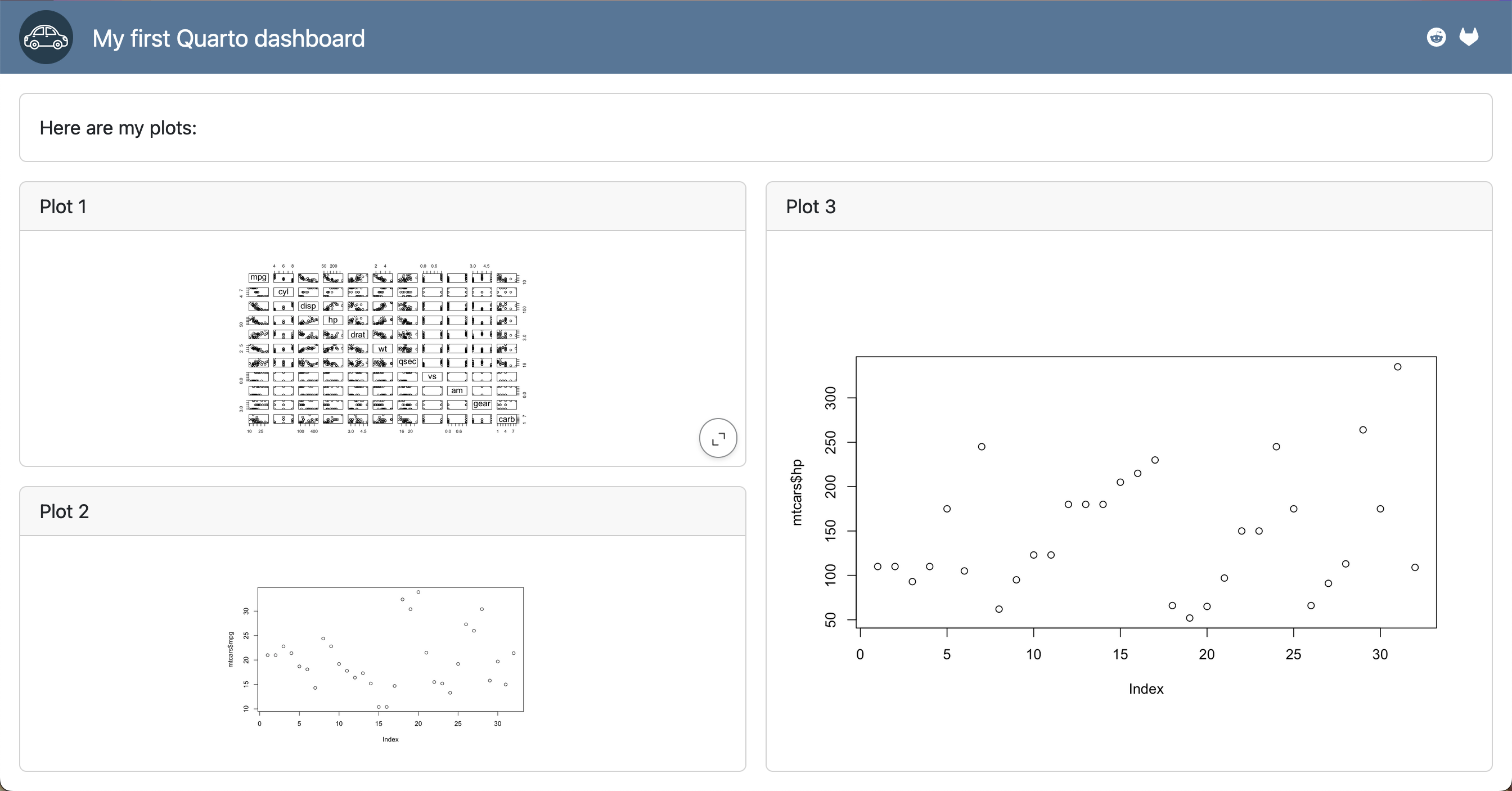
Navigation
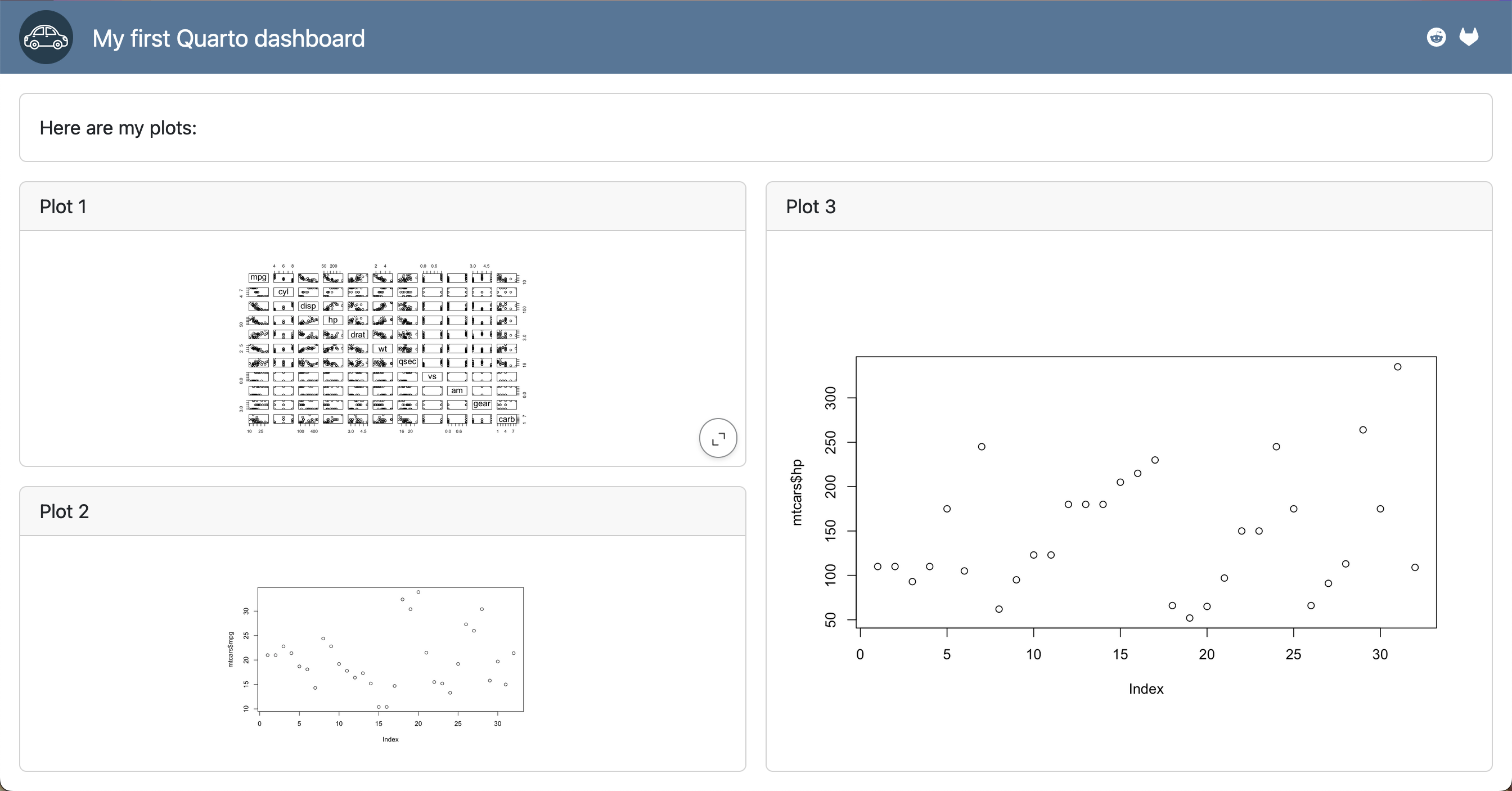
See more options: https://quarto.org/docs/reference/projects/websites.html#navbar
Data Display
(Quick) Intro to Quarto
Quarto Dashboards
Dashboard Basics
Layout Options
Data Display
Inputs
Interactivity
Theming
Deployment
Wrap Up
Cards
Cards are the fundamental unit of display within dashboards.
Text
Cards can also have arbitrary markdown:
Enclose the both the cell and the content in a .card div to include content alongside the output of a cell:
Text
Content that is included at the top of a dashboard is considered leading content, and will be included as is with no card styling:
Plots
Both interactive JavaScript-based plots and standard raster based plots are supported.
Plots
Size plots in static dashboards using code chunk options:
Tables
Produce tabular output within cards:
Tables
Produce tabular output within cards:
Value Boxes
Value boxes display simple values within a dashboard:
dashboard.qmd
---
title: "My first Quarto dashboard"
format: dashboard
---
## Row
::: {.valuebox color="#F52A32"}
Last updated:
`{{r}} Sys.Date()`
:::
```{r}
#| content: valuebox
#| title: "Spam per day"
n <- mtcars |> tibble::as_tibble() |> dplyr::count() |> dplyr::pull(n)
list(
icon = "trash",
color = "#F52A32",
value = n
)
```
## Row
```{r}
#| title: "Plot 2"
plot(mtcars$mpg)
```Value Boxes
dashboard.qmd
---
title: "My first Quarto dashboard"
format: dashboard
---
## Row
::: {.valuebox color="#F52A32"}
Last updated:
2024-07-18
:::
```{r}
#| content: valuebox
#| title: "Spam per day"
n <- mtcars |> tibble::as_tibble() |> dplyr::count() |> dplyr::pull(n)
list(
icon = "trash",
color = "#F52A32",
value = n
)
```
## Row
```{r}
#| title: "Plot 2"
plot(mtcars$mpg)
```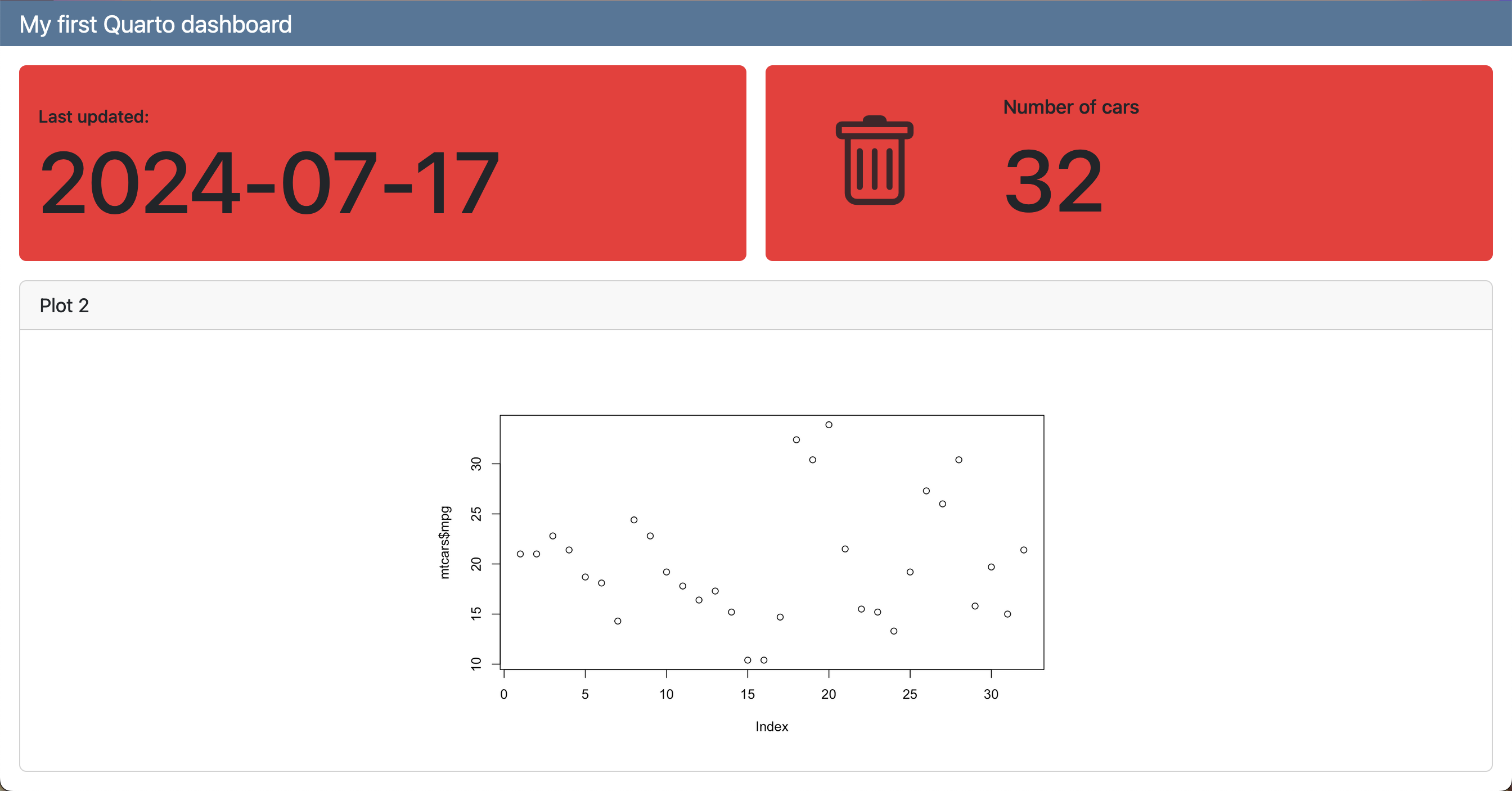
Value Boxes
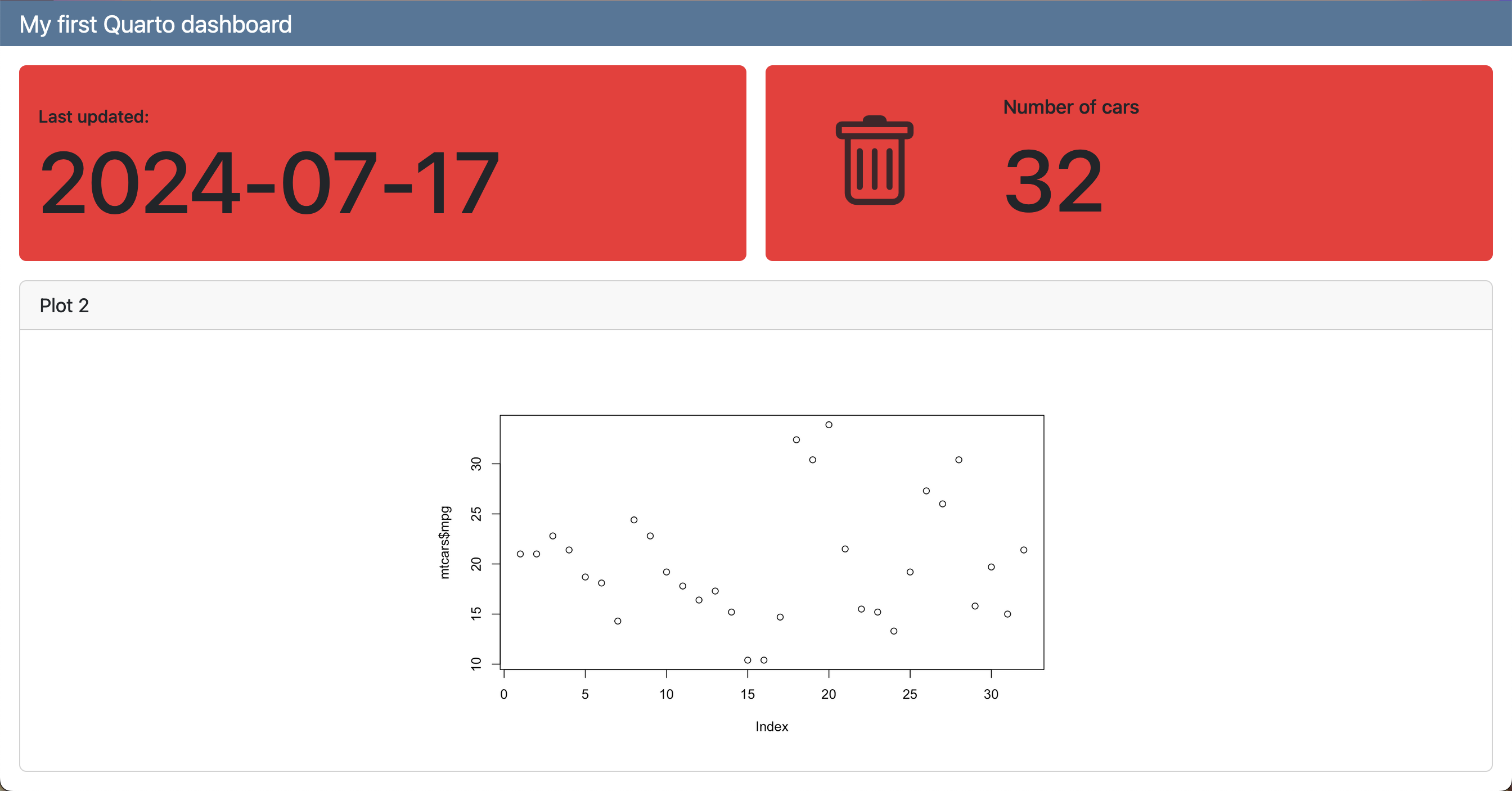
Inputs
(Quick) Intro to Quarto
Quarto Dashboards
Dashboard Basics
Layout Options
Data Display
Inputs
Interactivity
Theming
Deployment
Wrap Up
Input Layout
There are several ways to layout inputs within interactive dashboards:
Sidebars provide a collapsible vertical panel for inputs.
Toolbars provide a horizontal panel for inputs.
Card Inputs provide a panel for card-specific inputs.
Input Layout
There are several ways to layout inputs within interactive dashboards:
Sidebars provide a collapsible vertical panel for inputs.
Toolbars provide a horizontal panel for inputs.
Card Inputs provide a panel for card-specific inputs.
Sidebars
To include a sidebar, add the .sidebar class to a Level 2 heading:
dashboard.qmd
---
title: "My first Quarto dashboard"
format: dashboard
---
## {.sidebar}
Sidebar text here!
## Column
### Row
::: {.valuebox color="#F52A32"}
Last updated:
`{{r}} Sys.Date()`
:::
```{r}
#| content: valuebox
#| title: "Spam per day"
n <- mtcars |> tibble::as_tibble() |> dplyr::count() |> dplyr::pull(n)
list(
icon = "trash",
color = "#F52A32",
value = n
)
```
### Row
```{r}
#| title: "Plot 2"
plot(mtcars$mpg)
```Sidebars
To include a sidebar, add the .sidebar class to a Level 2 heading:
dashboard.qmd
---
title: "My first Quarto dashboard"
format: dashboard
---
## {.sidebar}
Sidebar text here!
## Column
### Row
::: {.valuebox color="#F52A32"}
Last updated:
2024-07-18
:::
```{r}
#| content: valuebox
#| title: "Spam per day"
n <- mtcars |> tibble::as_tibble() |> dplyr::count() |> dplyr::pull(n)
list(
icon = "trash",
color = "#F52A32",
value = n
)
```
### Row
```{r}
#| title: "Plot 2"
plot(mtcars$mpg)
```
Interactivity
(Quick) Intro to Quarto
Quarto Dashboards
Dashboard Basics
Layout Options
Data Display
Inputs
Interactivity
Theming
Deployment
Wrap Up
Shiny
- The Shiny package provides an easy way to build web applications with R.
- Quarto dashboards can include embedded Shiny components (e.g. a plot with sliders that control its inputs) to add interactivity.
Quarto or Shiny?
Why not both?
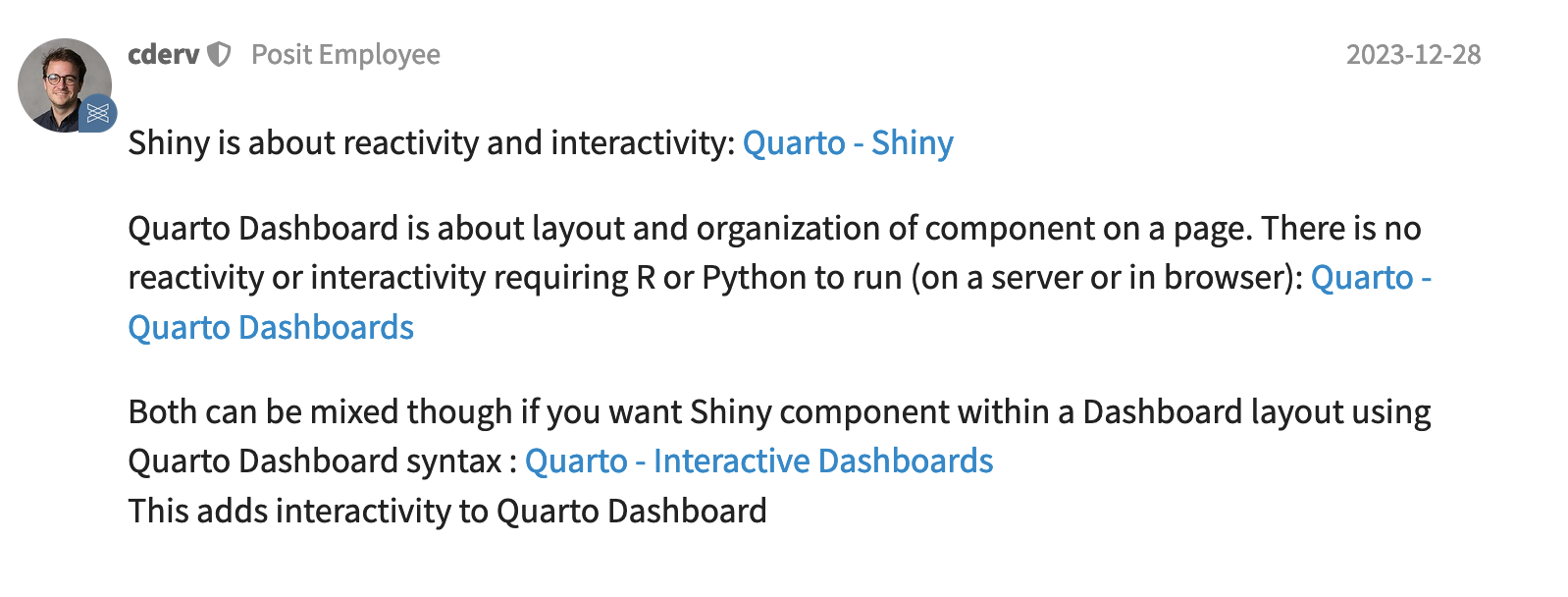
https://forum.posit.co/t/quarto-dashboards-vs-shiny/178402
Non-interactive dashboard
Non-interactive dashboard
Add Interactive Components
dashboard.qmd
---
title: "My first Quarto dashboard"
format:
dashboard:
orientation: rows
server: shiny
---
```{r}
#| context: setup
library(ggplot2)
```
## {.sidebar}
```{r}
selectInput(
"variableChoice",
"Choose a variable:",
choices = names(mtcars)
)
```
## Column
### Row
Here is my dashboard:
### Row
```{r}
#| title: "Plot 2"
plotOutput("variablePlot")
```
```{r}
#| context: server
output$variablePlot <- renderPlot({
yVar <- mtcars[[input$variableChoice]]
plot(mtcars$index, yVar)
})
```Add Interactive Components
dashboard.qmd
---
title: "My first Quarto dashboard"
format:
dashboard:
orientation: rows
server: shiny
---
```{r}
#| context: setup
library(ggplot2)
```
## {.sidebar}
```{r}
selectInput(
"variableChoice",
"Choose a variable:",
choices = names(mtcars)
)
```
## Column
### Row
Here is my dashboard:
### Row
```{r}
#| title: "Plot 2"
plotOutput("variablePlot")
```
```{r}
#| context: server
output$variablePlot <- renderPlot({
yVar <- mtcars[[input$variableChoice]]
plot(mtcars$index, yVar)
})
```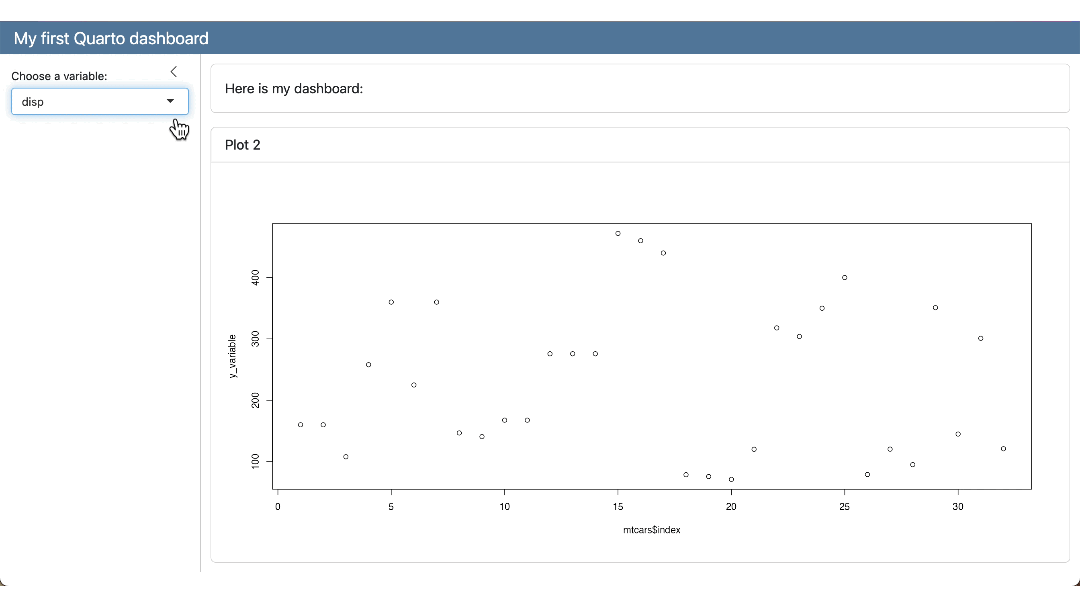
Add Interactive Components
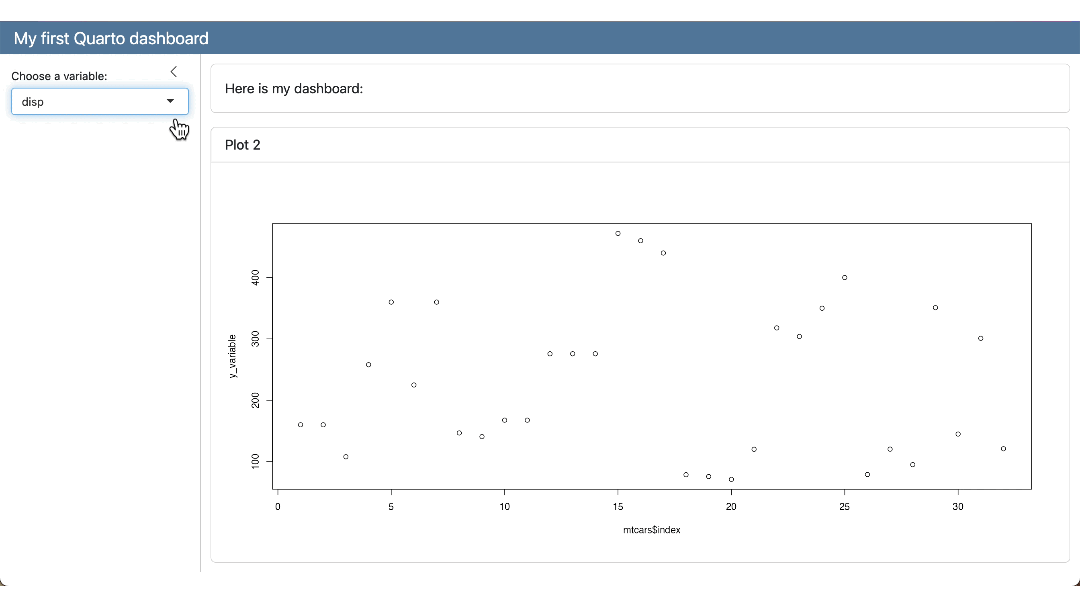
Theming
(Quick) Intro to Quarto
Quarto Dashboards
Dashboard Basics
Layout Options
Data Display
Inputs
Interactivity
Theming
Deployment
Wrap Up
Bootswatch Themes
Quarto includes 25 themes from the Bootswatch project:
dashboard.qmd
---
title: "My first Quarto dashboard"
format:
dashboard:
theme: united
server: shiny
---
```{r}
#| context: setup
library(ggplot2)
```
## {.sidebar}
```{r}
selectInput(
"variableChoice",
"Choose a variable:",
choices = names(mtcars)
)
```
## Column
### Row
Here is my dashboard:
### Row
```{r}
#| title: "Plot 2"
plotOutput("variablePlot")
```
```{r}
#| context: server
output$variablePlot <- renderPlot({
yVar <- mtcars[[input$variableChoice]]
plot(mtcars$index, yVar)
})
```Bootswatch Themes
Quarto includes 25 themes from the Bootswatch project:
dashboard.qmd
---
title: "My first Quarto dashboard"
format:
dashboard:
theme: united
server: shiny
---
```{r}
#| context: setup
library(ggplot2)
```
## {.sidebar}
```{r}
selectInput(
"variableChoice",
"Choose a variable:",
choices = names(mtcars)
)
```
## Column
### Row
Here is my dashboard:
### Row
```{r}
#| title: "Plot 2"
plotOutput("variablePlot")
```
```{r}
#| context: server
output$variablePlot <- renderPlot({
yVar <- mtcars[[input$variableChoice]]
plot(mtcars$index, yVar)
})
```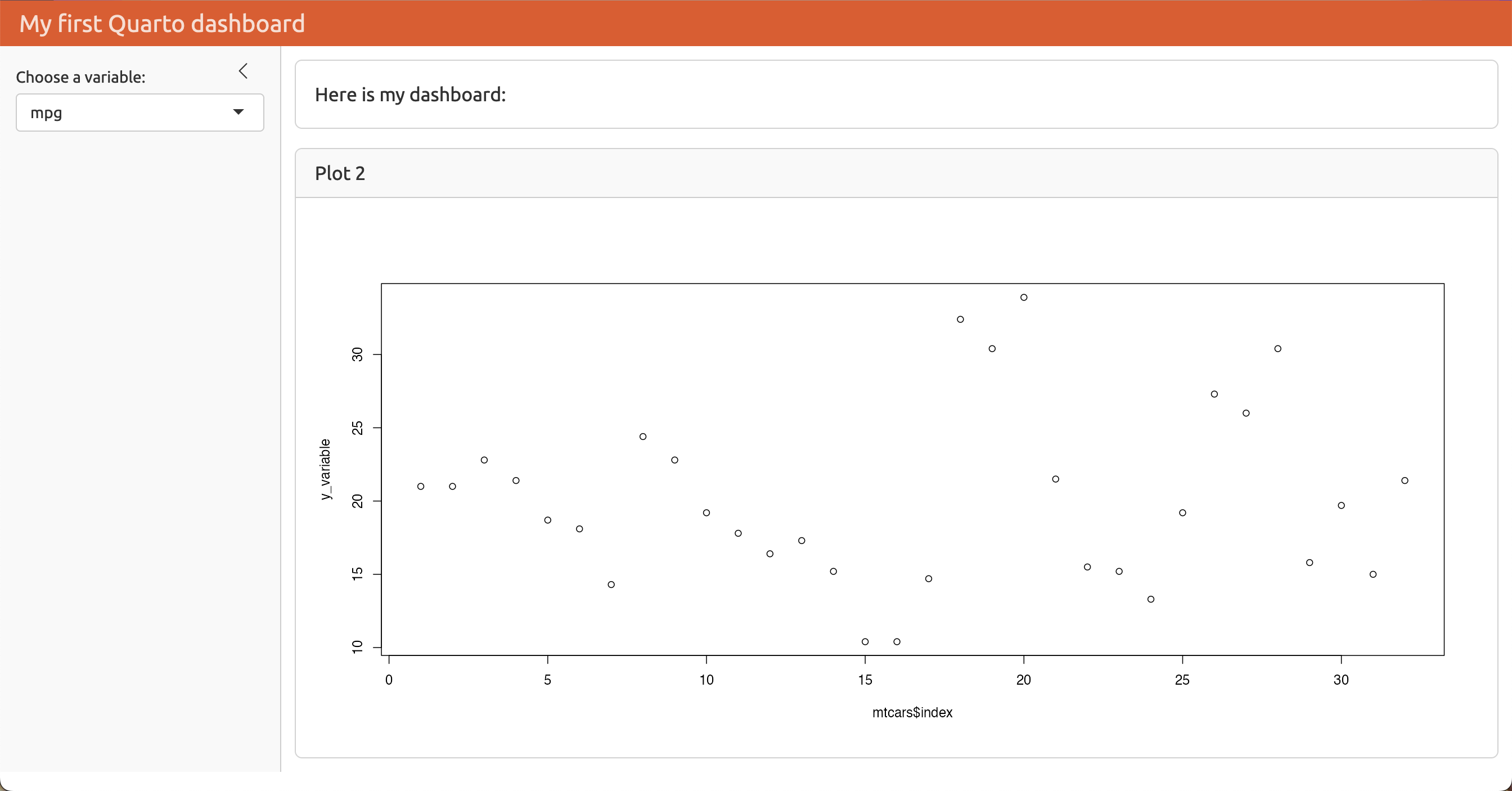
Bootswatch Themes
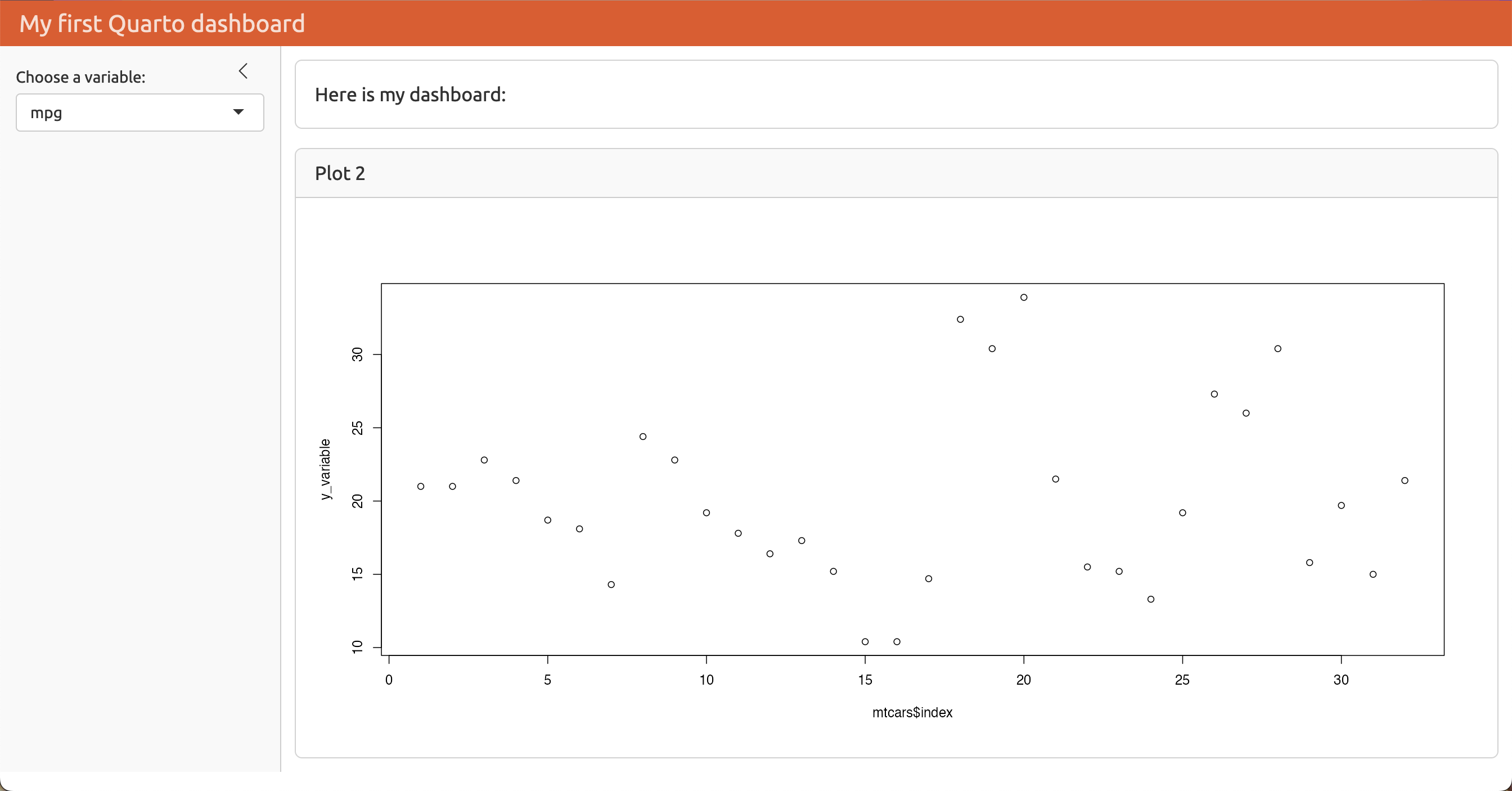
Custom Themes
Create an entirely custom theme:
dashboard.qmd
---
title: "My first Quarto dashboard"
format:
dashboard:
theme: style.scss
server: shiny
---
```{r}
#| context: setup
library(ggplot2)
```
## {.sidebar}
```{r}
selectInput(
"variableChoice",
"Choose a variable:",
choices = names(mtcars)
)
```
## Column
### Row
Here is my dashboard:
### Row
```{r}
#| title: "Plot 2"
plotOutput("variablePlot")
```
```{r}
#| context: server
output$variablePlot <- renderPlot({
yVar <- mtcars[[input$variableChoice]]
plot(mtcars$index, yVar)
})
```Custom Themes
style.scss
/*-- scss:defaults --*/
@import url('https://fonts.googleapis.com/css2?family=Baumans&display=swap');
$font-family-sans-serif: "Baumans";
$body-bg: #F2E2C5;
$body-color: #21409A;
$code-color: #5f5f5f;
$input-bg: #F2E2C5;
$navbar-bg: #A6290D;
$h2-font-size: 1.6rem !default;
$headings-font-weight: 500 !default;
/*-- scss:rules --*/
h1, h2, h3, h4, h5, h6 {
text-shadow: -1px -1px 0 rgba(0, 0, 0, .3);
}Custom Themes
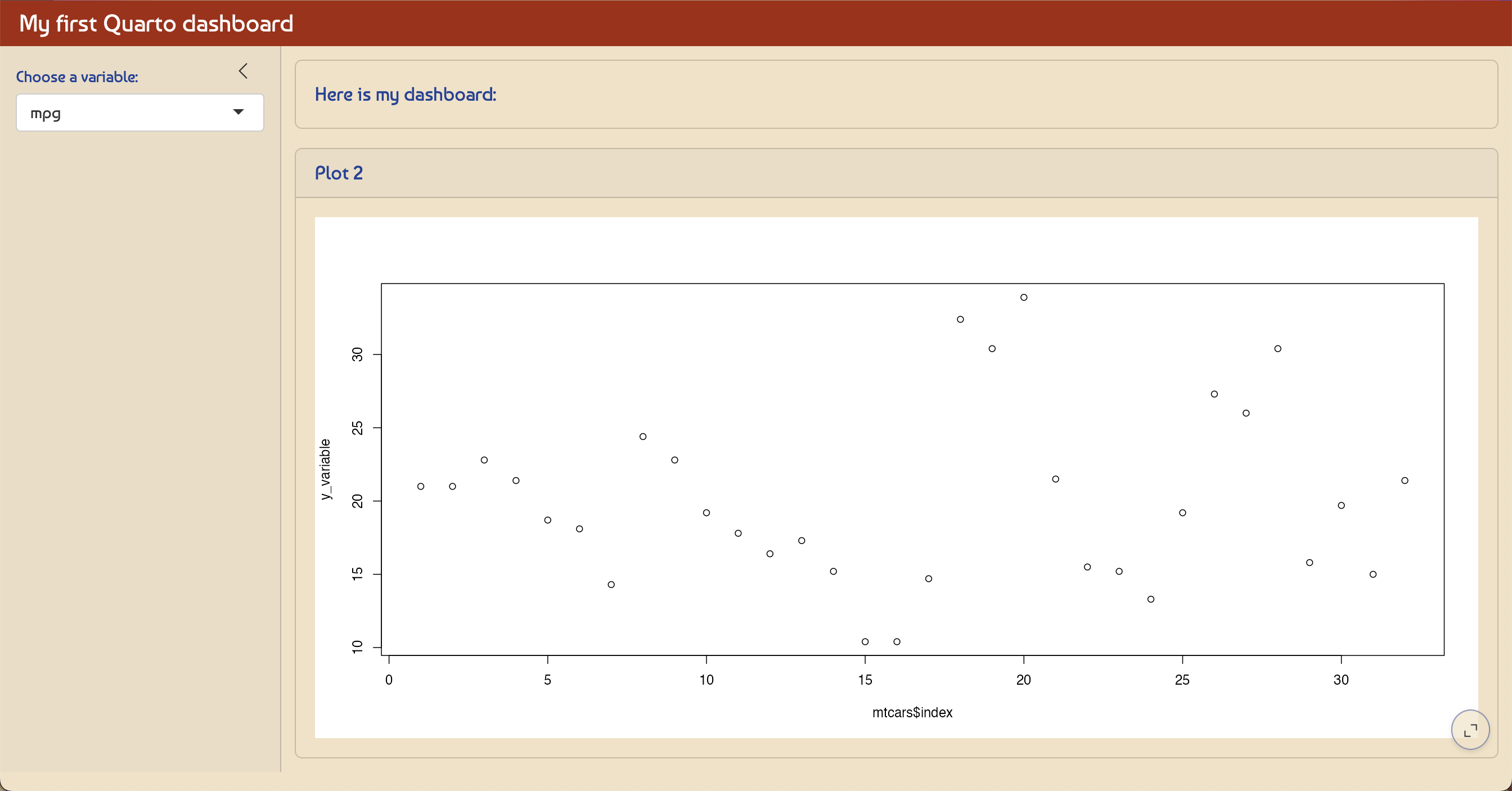
Deployment
(Quick) Intro to Quarto
Quarto Dashboards
Dashboard Basics
Layout Options
Data Display
Inputs
Interactivity
Theming
Deployment
Wrap Up
Deployment Types
Dashboards are typically just static HTML pages so can be deployed to any web server or web host.
- Static: Rendered a single time (e.g. when underlying data won’t ever change)
- Scheduled: Rendered on a schedule (e.g. via cron job) to accommodate changing data.
- Parameterized: Variations of static or scheduled dashboards based on parameters.
- Interactive: Fully interactive dashboard using Shiny (requires a server for deployment).
Static Deployment Options
Interactive Deployment Options
On-Prem
- Shiny Server (open source)
- Posit Connect (commercial)
- Roll your own
Wrap Up
(Quick) Intro to Quarto
Quarto Dashboards
Dashboard Basics
Layout Options
Data Display
Inputs
Interactivity
Theming
Deployment
Wrap Up
Templates
I added a folder of templates for different dashboard layouts in the GitHub repository:
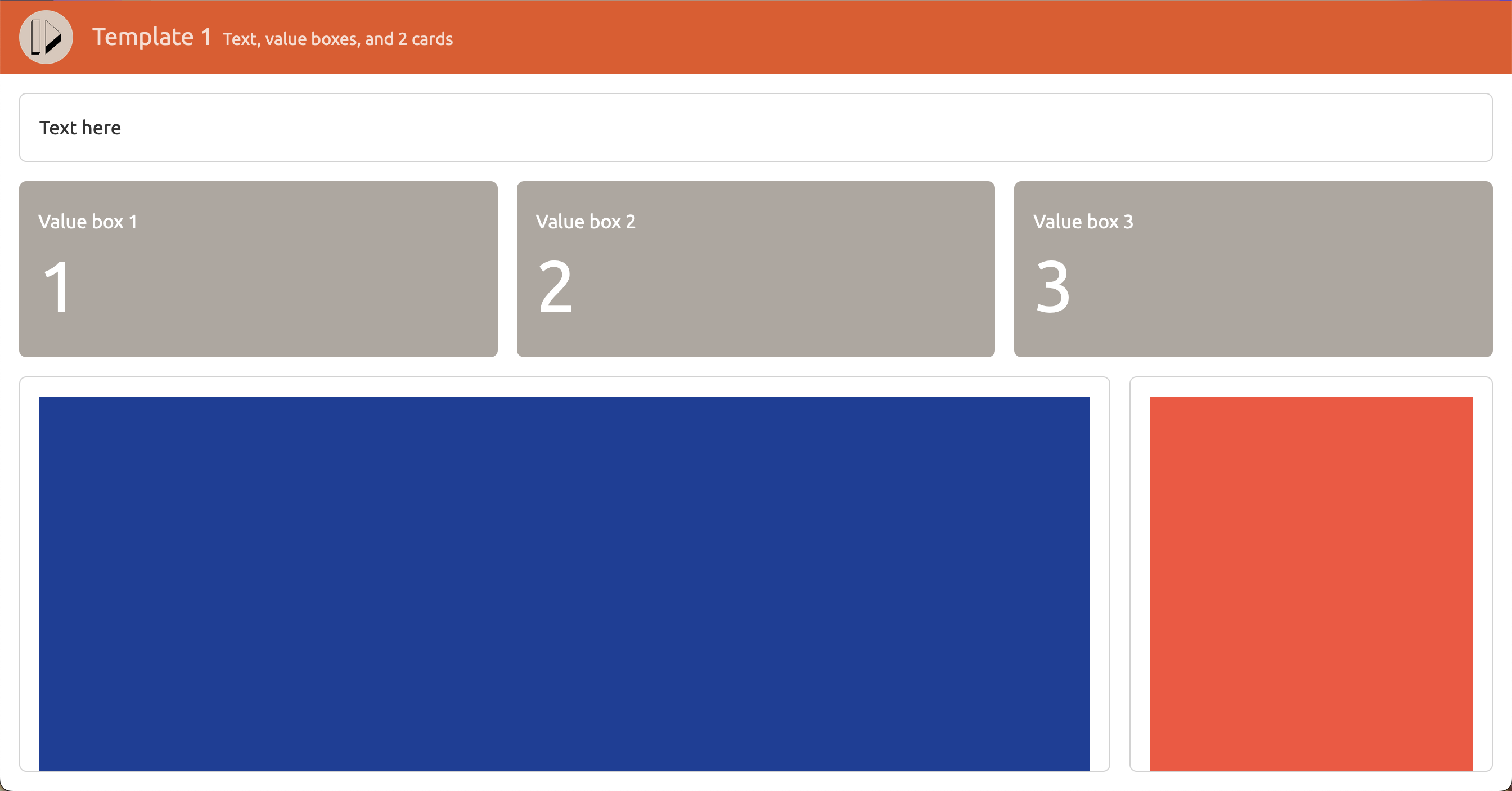
Thank you!
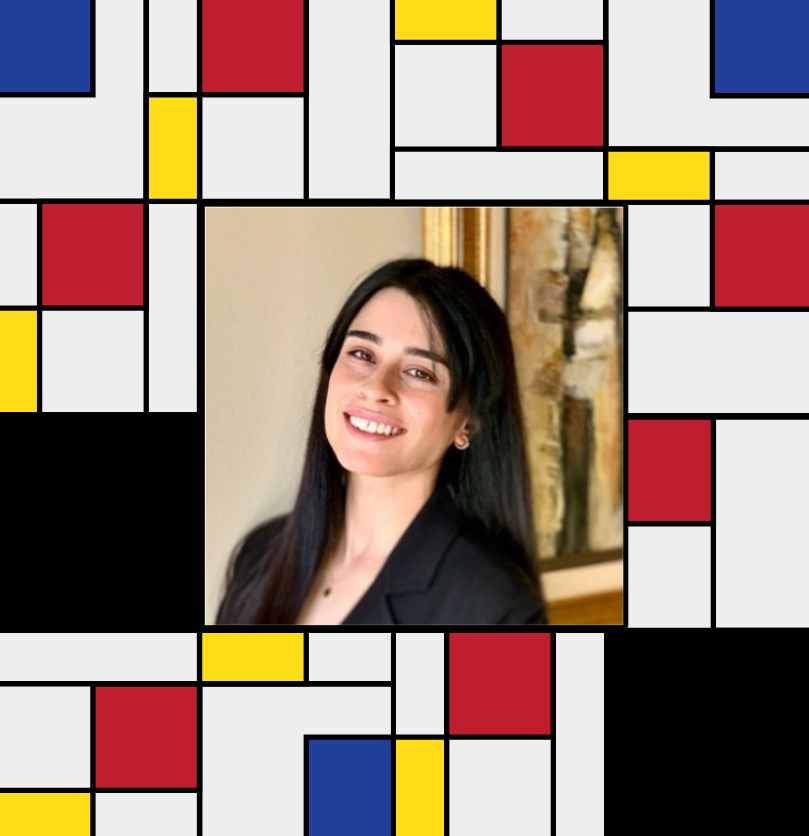
https://bit.ly/quarto-dashboards